MD Editor
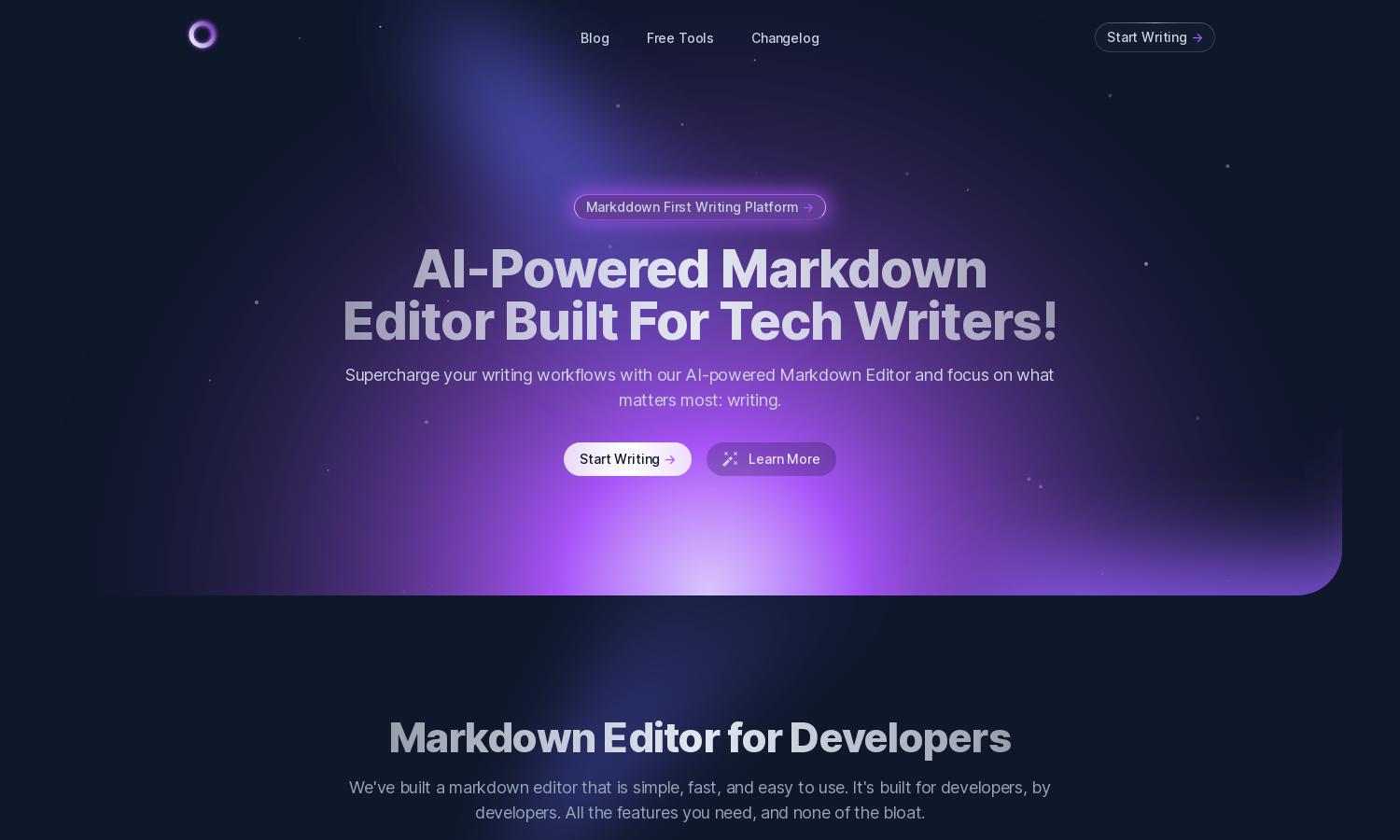
About MD Editor
MD Editor is a cutting-edge AI-powered markdown editor, ideal for tech writers seeking efficiency. By providing features like intelligent suggestions and article management, MD Editor enhances writing clarity and productivity. It simplifies technical writing, ensuring users can focus on content quality without technical interruptions.
MD Editor offers flexible pricing plans, catering to diverse user needs. Each tier provides distinct value, such as advanced AI features and enhanced collaboration tools. Upgrading opens doors to exclusive functionalities, ensuring users maximize their writing efficiency. Discover the best plan for your technical writing needs with MD Editor.
MD Editor boasts a user-friendly interface designed for seamless navigation. Its layout promotes an engaging writing experience, while features like live previews and syntax highlighting enhance usability. Users will find MD Editor's intuitive design encourages productivity, making writing efficient and enjoyable.
How MD Editor works
Users begin with a simple onboarding process at MD Editor, where they create an account. Once set up, they can easily navigate a clean interface that showcases writing tools and features. Users can import existing articles, generate AI-assisted drafts, and utilize intelligent formatting, ensuring a streamlined technical writing process that maximizes productivity.
Key Features for MD Editor
AI Writing Assistant
MD Editor features an innovative AI Writing Assistant, which enhances the writing process by providing intelligent suggestions and formatting assistance. This core functionality ensures users can focus on content creation while benefiting from streamlined workflows and improved article quality, making it ideal for tech writers.
Article Management System
The Article Management System within MD Editor allows users to organize their writings effectively. Users can categorize articles, drafts, and ideas into folders, add tags for easy searching, and manage their writing backlog. This feature significantly enhances productivity and ensures writers never lose track of their ideas.
Import and Export Options
MD Editor simplifies the writing process with robust import and export options. Users can easily import articles from various formats like Markdown or HTML and export to multiple styles, ensuring compatibility with other platforms. This feature streamlines transitions between writing environments for a seamless user experience.
You may also like:








