Dosu
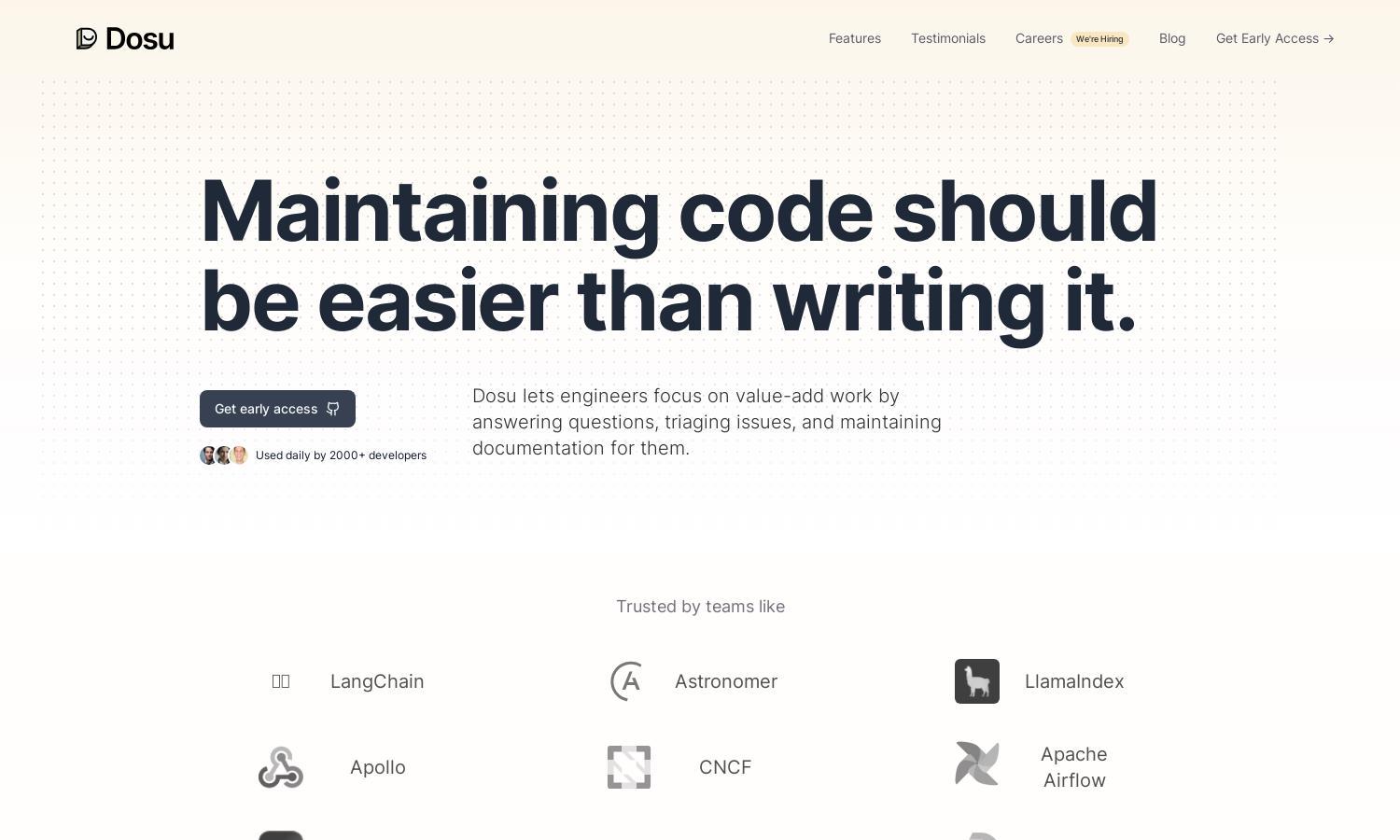
About Dosu
Dosu acts as an intelligent AI teammate for developers, streamlining the tasks of issue triage and documentation management. It provides quick answers and assists in maintaining code consistency, making it an essential tool for software development teams aiming to reduce manual workload and improve productivity.
Dosu offers flexible pricing plans to suit different user needs. From a free tier facilitating basic functionalities to premium options that unlock advanced features, users can choose the plan that best meets their requirements. Upgrading enhances capabilities, making teams more efficient and effective.
The user interface of Dosu is intuitively designed for seamless navigation and interaction. With organized features and user-friendly layouts, it allows developers to easily access tools for issue management and documentation, ensuring a smooth and efficient user experience tailored for software teams.
How Dosu works
Users start by onboarding their repositories with Dosu, connecting it to GitHub for full functionality. They can then utilize its features to triage issues, manage documentation, and receive prompt responses for development inquiries. The platform is designed for simplicity, ensuring developers can focus on essential tasks while Dosu handles routine queries.
Key Features for Dosu
AI Issue Automation
The AI Issue Automation feature of Dosu effectively reduces backlog by intelligently filtering and solving issues. Users benefit from quicker response times and automated triaging, allowing them to focus on critical tasks while maintaining a smoothly operating codebase.
Automatic Documentation Management
Dosu's Automatic Documentation Management assists users in keeping their documentation up to date. It integrates seamlessly with coding workflows, prompting necessary updates and enhancing documentation clarity, significantly improving project contributions and knowledge sharing among team members.
Multi-language Support
Dosu's Multi-language Support feature enables it to communicate with developers in their native language. This functionality enhances user experience and accessibility, ensuring that every team member can interact effectively with the platform, regardless of language barriers.








