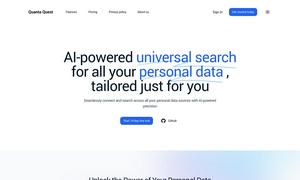Blend Now
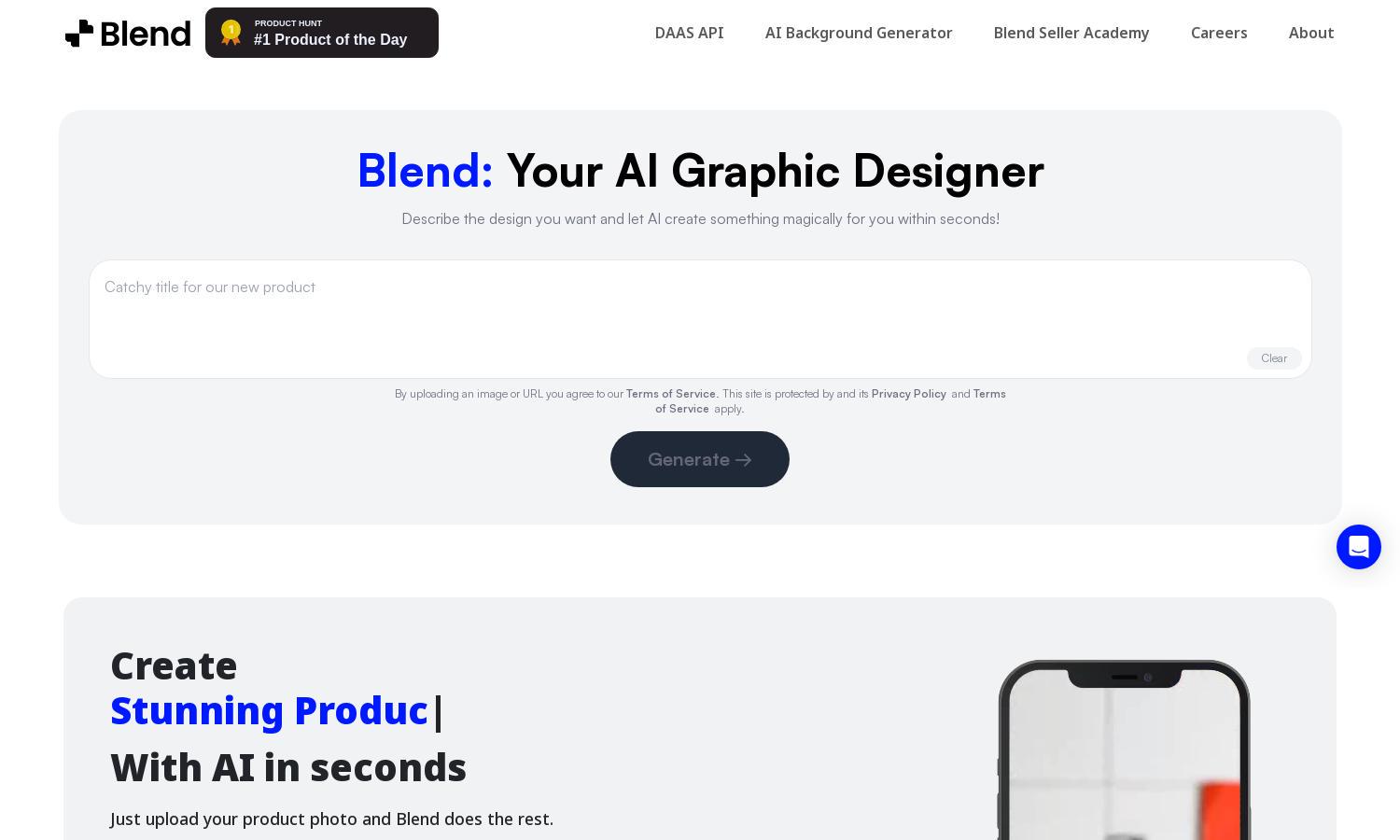
About Blend Now
Blend offers an intuitive platform for users seeking high-quality photo edits. With features like AI-powered background removal, users can easily create stunning visuals for logos and social media posts. It's perfect for marketers, graphic designers, and anyone in need of quick, professional image edits without prior expertise.
Blend provides flexible pricing plans tailored to various user needs. The free plan offers essential background removal functions, while premium subscriptions unlock advanced editing tools, HD downloads, and batch processing. Upgrading enhances user experience significantly, making Blend a valuable investment for regular users and professionals alike.
Blend features a sleek and user-friendly interface designed to enhance customer experience. The layout simplifies navigation, making it easy to access key features such as background erasure and image editing tools. Unique functionalities ensure users can efficiently create high-quality outputs without confusion or complexity.
How Blend Now works
To use Blend, users start by signing up for a free account. Once onboarded, they can upload their images and utilize the AI background removal tool. Users can then apply new backgrounds, resize, or upscale their images using the platform's advanced editing features. The intuitive design ensures that users can seamlessly manipulate multiple images, facilitating a smooth editing process.
Key Features for Blend Now
AI-Powered Background Removal
Blend's AI-powered background removal feature stands out as a core function of the platform. Users can effortlessly remove and replace backgrounds from their images with precision. This unique functionality saves time while allowing for professional-quality edits, making Blend a go-to tool for creatives and businesses.
Logo Creation Tool
The logo creation tool on Blend provides users with an easy way to design unique logos. This feature offers templates and customizable elements that enhance creativity while maintaining professional quality. It's perfect for entrepreneurs and brands looking to establish their visual identity quickly and effectively.
Advanced Image Editing Features
Blend includes advanced image editing features such as resizing, upscaling, and relighting images, ensuring users achieve the perfect look. These tools provide flexibility and precision, enabling creative professionals and casual users alike to enhance their visuals, making every image stand out.
You may also like: