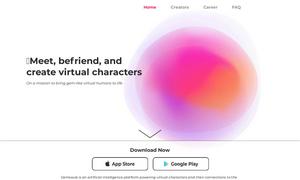Yack
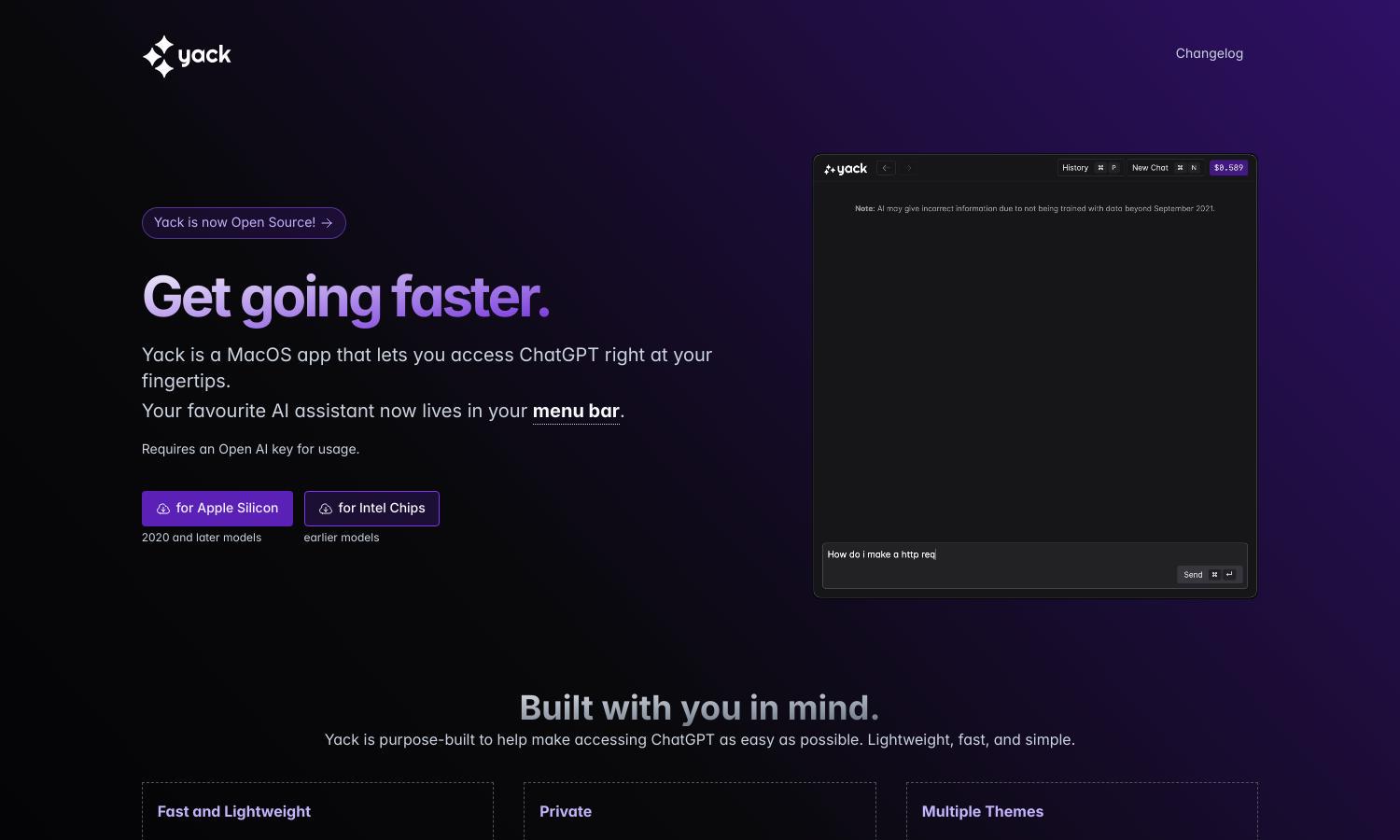
About Yack
YackYack is the ultimate MacOS application designed for seamless access to OpenAI's ChatGPT right from your menu bar. It's lightweight, fast, and user-friendly, making it ideal for anyone needing quick AI assistance. With features like multiple themes and keyboard shortcuts, YackYack enhances productivity effectively.
YackYack offers a free tier for users to access its core functionalities. Future premium plans will provide enhanced features, such as advanced integration tools and additional storage for prompts. Upgrading allows users to customize their experience and access upcoming features for an enriched YackYack experience.
YackYack’s user interface is designed for ease, featuring a clean layout and intuitive navigation. Users can quickly access ChatGPT functionalities without distraction. With customizable themes and a keyboard-first approach, YackYack offers an engaging experience, ensuring efficiency and satisfaction for users.
How Yack works
Users start by downloading YackYack and entering their OpenAI key for setup. After onboarding, they can easily access ChatGPT from the menu bar, leveraging the app's keyboard shortcuts for fast navigation. YackYack allows users to customize themes and utilize Markdown features for a streamlined chat experience.
Key Features for Yack
Keyboard-First Design
The keyboard-first design of YackYack revolutionizes user interaction by allowing swift navigation without a mouse. This feature enhances usability, encouraging users to engage with ChatGPT more effectively and efficiently, making YackYack a must-have tool for productivity enthusiasts.
Multiple Themes
YackYack offers multiple themes, allowing users to customize their chat experience to match their preferences. From light and dark modes to colorful themes, this feature enhances user engagement and visual appeal, ensuring a soothing and personalized interaction with your AI assistant.
Markdown Support
YackYack comes equipped with extensive Markdown support, enabling users to create structured content easily. With features like bullet points, numbered lists, and code blocks, users can communicate complex information clearly and effectively, enhancing their overall experience with the AI assistant.
You may also like: