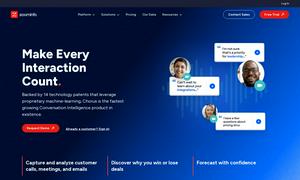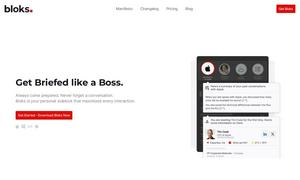Webcam Effects
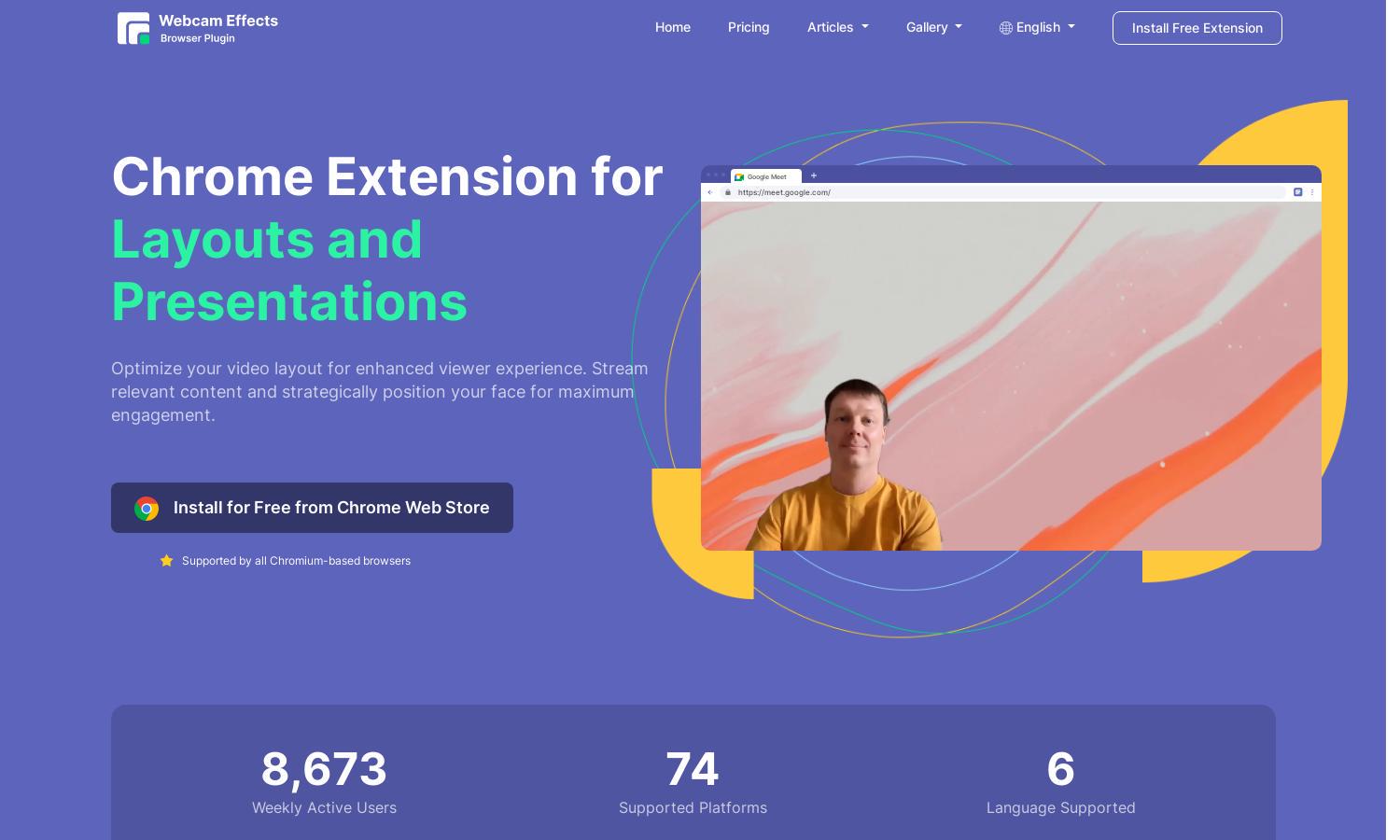
About Webcam Effects
Webcam Effects revolutionizes online video conversations with AI-powered features like background blurring, virtual backgrounds, and real-time beautification. Designed for professionals and casual users alike, this innovative Chrome extension enhances video clarity and user engagement, solving common challenges in video streaming.
Webcam Effects offers a free Chrome extension for all users. Although it does not specify paid plans, users benefit from innovative features designed for seamless video streaming. Upgrading may offer more advanced options, enhancing the overall video communication experience.
Webcam Effects features a sleek, user-friendly interface that simplifies video enhancements. Its intuitive layout allows users to quickly chat, replace backgrounds, and beautify their appearance effortlessly, making it perfect for users seeking an engaging and professional video experience.
How Webcam Effects works
Users can easily install Webcam Effects from the Chrome Web Store. Once installed, they can adjust their webcam settings to blur backgrounds, apply virtual images, and enhance their appearance with just a few clicks. This easy-to-use platform integrates with major video conferencing tools, ensuring seamless operation for all users.
Key Features for Webcam Effects
Background Blur
Background Blur is a standout feature of Webcam Effects, enabling users to automatically blur their webcam backdrop using advanced AI technology. This ensures a professional and distraction-free video call, enhancing focus on the speaker and improving overall video clarity.
Real-time Beautification
Real-time Beautification is a key feature of Webcam Effects that instantly enhances users' on-screen appearance. With capabilities like skin smoothing and lighting adjustments, it helps create a flawless look during video calls, elevating the overall presentation and confidence for users.
Virtual Backgrounds
Virtual Backgrounds is a unique feature of Webcam Effects that allows users to replace their webcam feed background in real-time. Whether using solid colors, personal images, or dynamic videos, this feature adds creativity and personalization to video interactions, enhancing the user experience.
You may also like: