Voice to Text
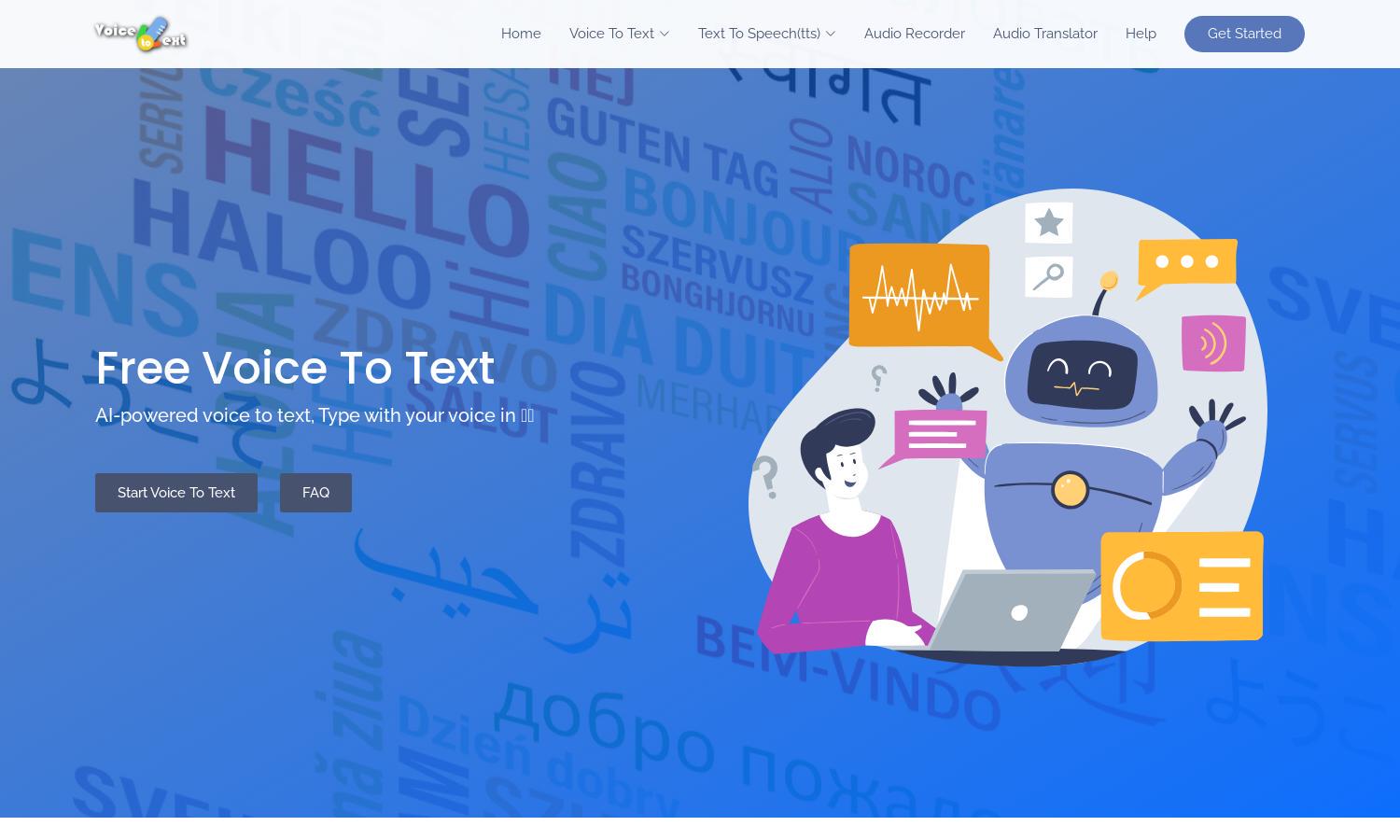
About Voice to Text
Voice to Text is an innovative online platform designed to convert speech into text effortlessly. Ideal for writers, students, and professionals, it employs advanced AI to transcribe spoken words in real-time, allowing users to edit, export, and listen to their text. Experience seamless voice recognition with Voice to Text.
Voice to Text offers a completely free service without hidden fees. Users can access all features without a subscription, ensuring they get the most out of the speech recognition technology. By upgrading, users gain enhanced benefits, allowing for better transcription and more output formats.
The user-friendly interface of Voice to Text ensures effortless navigation. With a sleek design, users can easily access features, such as language selection and editing tools, promoting a seamless transcription experience. This intuitive layout enhances usability, making Voice to Text accessible to everyone.
How Voice to Text works
To use Voice to Text, users simply visit the website and select their desired language. After clicking "Start," the platform begins transcribing speech in real-time, allowing users to speak naturally. Users can then edit text, add punctuation, or export results in various formats, making it a truly user-friendly experience.
Key Features for Voice to Text
Real-Time Transcription
Voice to Text offers real-time transcription, converting your speech into text seamlessly. This core functionality allows users to dictate emails, documents, and essays accurately, empowering them to work efficiently without typing. Enjoy fast, reliable speech recognition with Voice to Text and boost your productivity.
Multi-Language Support
Voice to Text supports over 30 languages, making it accessible to a diverse global audience. This key feature ensures users can communicate effectively in their native language or any language they choose, enhancing usability and providing a personalized transcription experience tailored to users' specific needs.
Editing Tools
Voice to Text includes comprehensive editing tools that allow users to refine their transcriptions easily. Users can format text by adding bold or underlining, as well as insert punctuation, ensuring the final output meets specific requirements. This feature enhances overall accuracy and professionalism in written documents.
You may also like:








