Unscreen
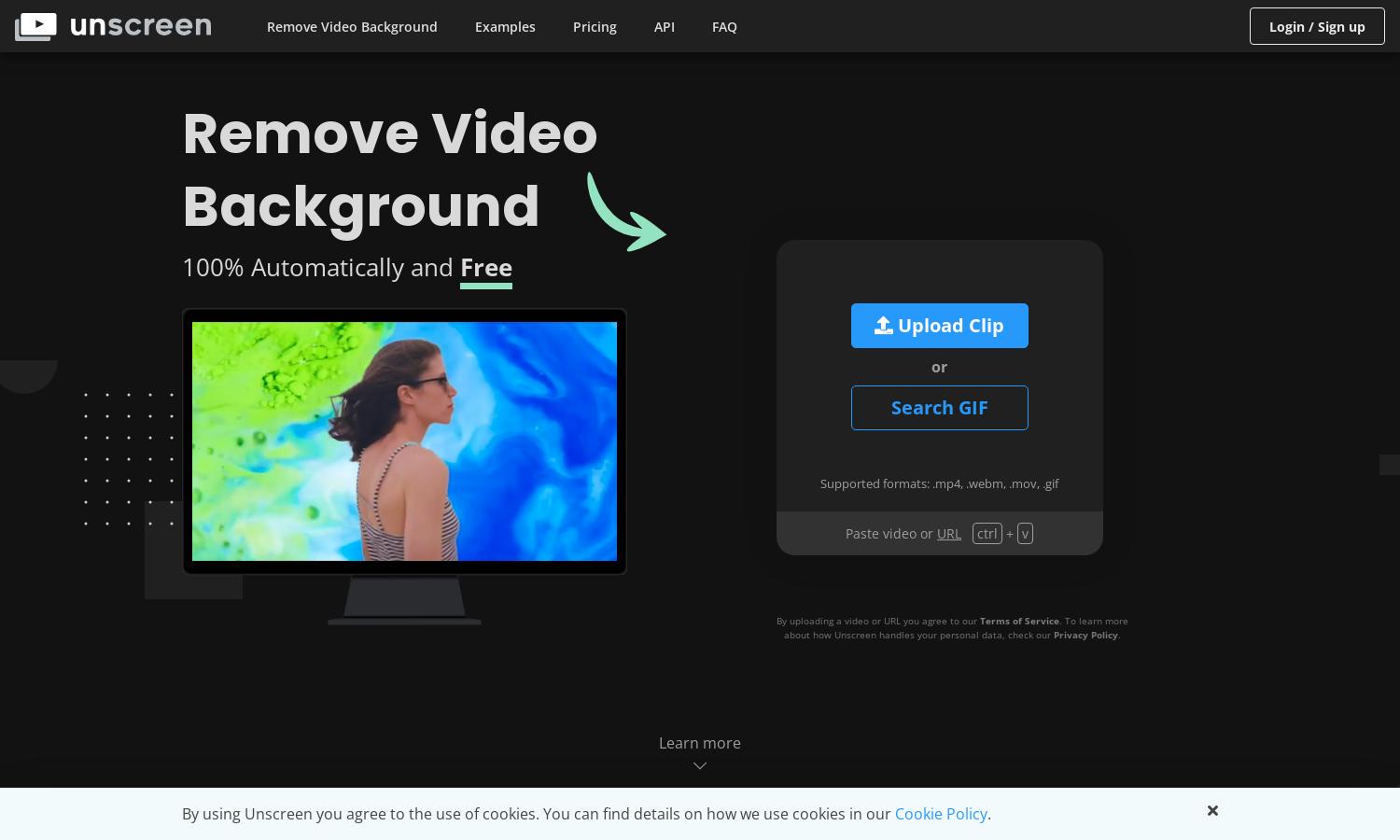
About Unscreen
Unscreen is a leading online tool that automates video background removal for content creators and marketers. With its powerful AI technology, users can easily upload videos and remove backgrounds without requiring any technical skills. Unscreen offers professional-quality results that enhance video production efficiency.
Unscreen offers free and premium subscription plans, including the Pro plan for Full HD resolution and watermark-free downloads. Each tier provides unique benefits such as access to an API, plugins, and support for full-length clips. Upgrading to premium ensures enhanced video editing capabilities and user experience.
Unscreen features a user-friendly interface designed for seamless video background removal. Its intuitive layout allows users to easily upload files and access advanced functions. The responsive design ensures a smooth browsing experience, making Unscreen accessible for both novice and experienced video creators alike.
How Unscreen works
Users interact with Unscreen by visiting the website, where they can upload video files or paste URLs to initiate background removal. The platform analyzes the content and automatically processes the video without any additional user input. Once ready, users can download the edited video file, making the process efficient and straightforward.
Key Features for Unscreen
Automatic Background Removal
Unscreen's automatic background removal feature allows users to effortlessly eliminate backgrounds from videos with a simple upload. This innovative aspect of Unscreen leverages AI technology to provide accurate results, freeing users from traditional editing methods and saving valuable time in the production process.
Unscreen Pro Plugin
The Unscreen Pro Plugin integrates seamlessly with Adobe Premiere Pro and After Effects, enhancing video editing workflows. This feature allows users to quickly process videos with Unscreen's AI, export high-quality results, and streamline their post-production processes, significantly improving overall efficiency for creators.
Multi-format Support
Unscreen supports various video formats, including .mp4, .webm, .mov, and .gif. This flexibility allows users to work with different file types, ensuring compatibility with a wide range of video projects. This feature enhances user convenience and broadens the platform's applicability across diverse editing needs.
You may also like:








