The Reply Project
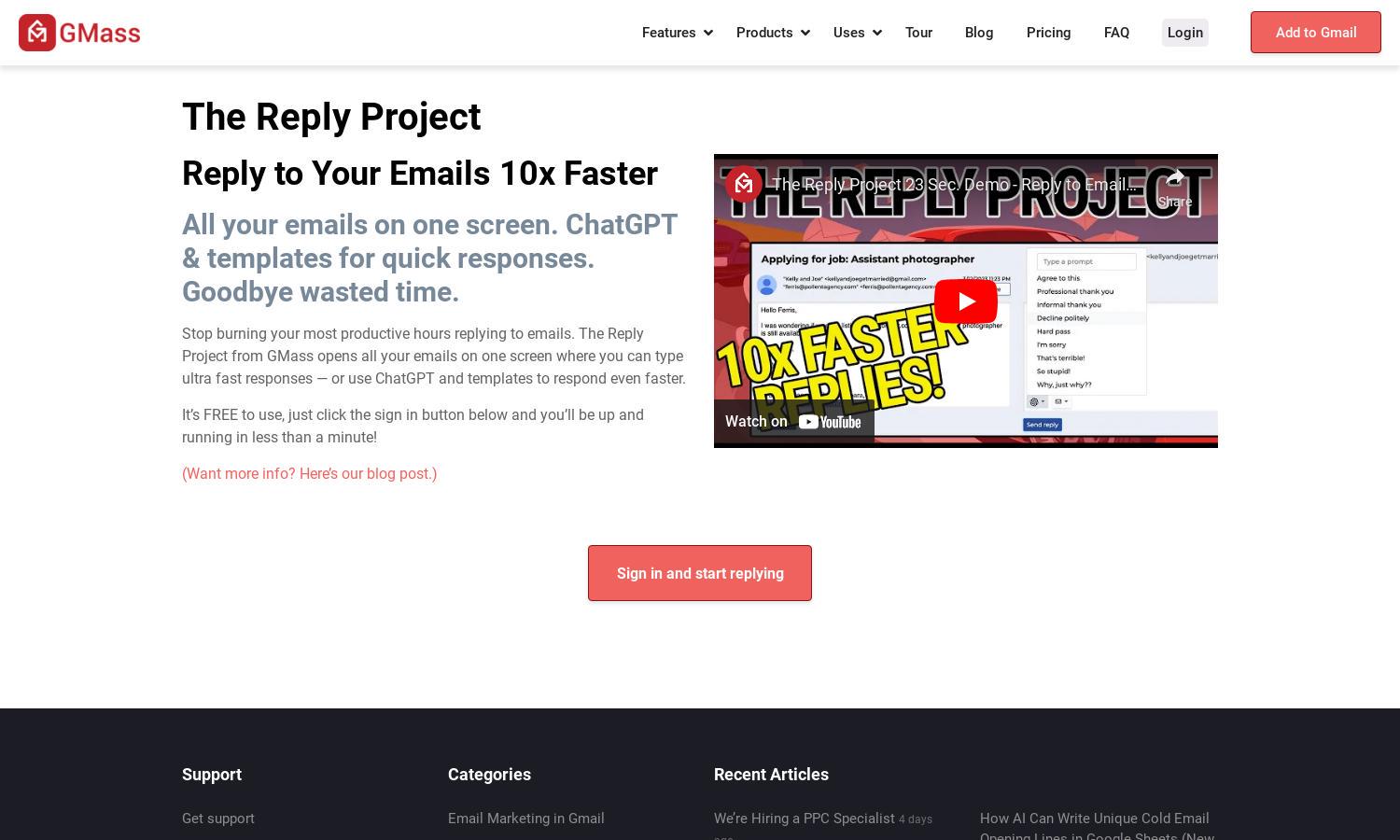
About The Reply Project
The Reply Project innovatively enhances email management by consolidating all communications into a single interface, enabling users to respond 10x faster. Utilizing AI-powered templates and ChatGPT, this platform targets busy professionals seeking efficiency in their email processes, reducing time spent on correspondence.
The Reply Project is free for all users, allowing quick onboarding and access to core features. There are no paid subscription tiers mentioned, emphasizing the platform's commitment to accessibility while delivering valuable tools to improve email productivity and response rates.
The Reply Project features a user-friendly interface designed to streamline the email-response process. With all messages on one screen and intuitive access to ChatGPT-generated replies, users experience seamless browsing that enhances interaction and speeds up response times, optimizing email management effortlessly.
How The Reply Project works
Users begin by signing into The Reply Project, where they can view all their emails on a single screen. The platform allows users to type responses quickly or utilize ChatGPT for template-driven replies. This streamlined process enables efficient communication, ensuring users can respond swiftly without inbox clutter.
Key Features for The Reply Project
ChatGPT Integration
The Reply Project leverages ChatGPT to provide intelligent suggestions for email responses. This feature allows users to create replies swiftly, enhancing productivity and minimizing the time spent drafting emails—ultimately transforming the way users manage their email communication.
Email Templates
Customizable email templates in The Reply Project enable users to save frequently used replies, allowing for rapid response generation. This time-saving feature enhances productivity, streamlines workflows, and ensures consistent communication, making it a valuable tool for busy professionals managing high email volumes.
Unified Inbox
The unified inbox of The Reply Project allows users to see all their emails consolidated on one screen. This unique setup enhances organization and makes it easy to prioritize responses, significantly improving the email management experience and aiding in maintaining an efficient workflow.








