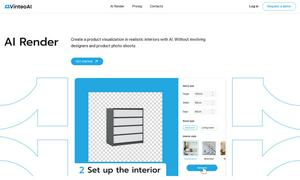Text Blaze
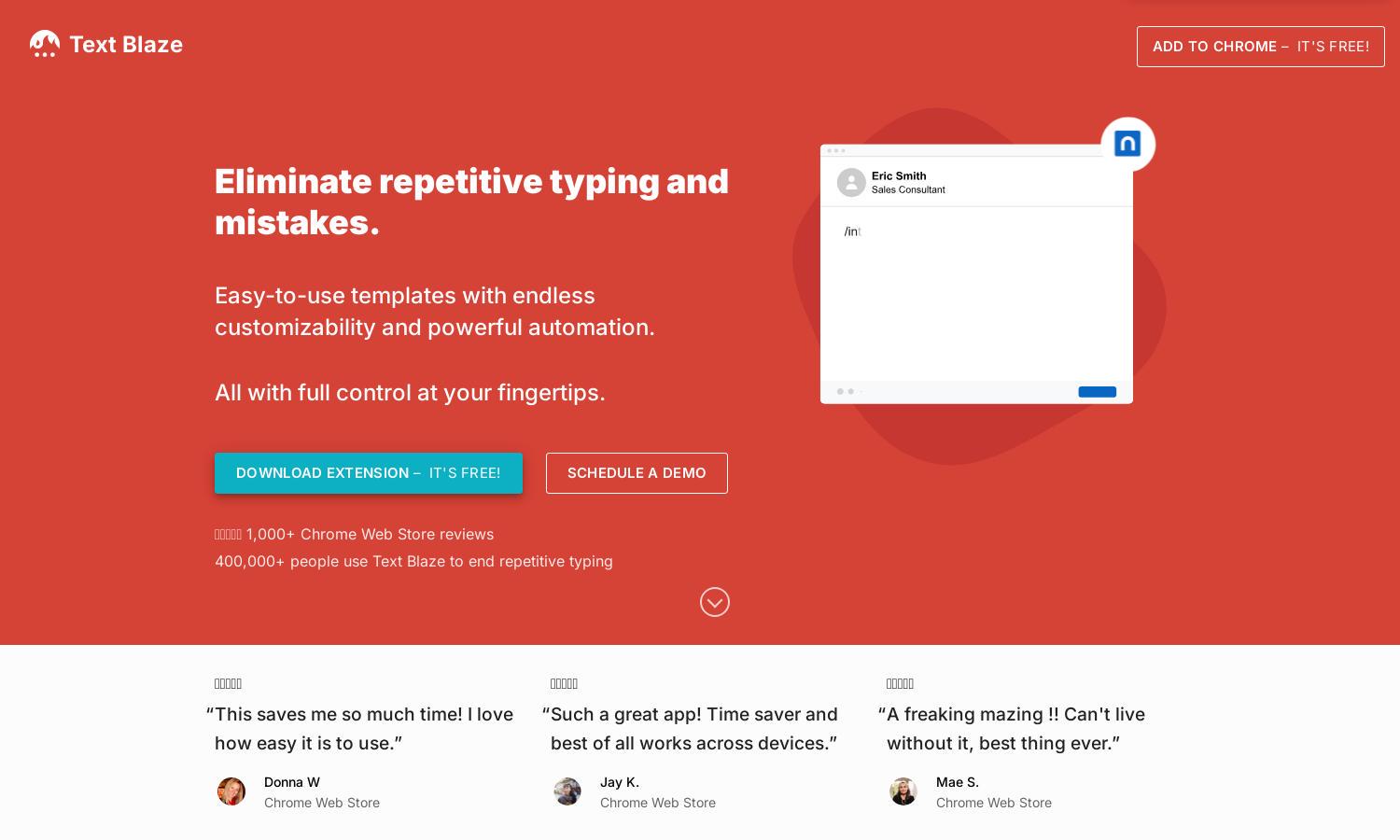
About Text Blaze
Text Blaze is a revolutionary Chrome extension aimed at enhancing productivity for professionals and teams. By enabling users to create customizable text snippets, templates, and macros, it allows for seamless collaboration, faster typing, and reduced repetitive tasks. This efficiency tool saves time and helps maintain consistency in messaging across various platforms.
Text Blaze offers a free tier for basic users, plus several subscription options for advanced features. Each subscription comes with enhanced collaboration tools and dynamic templates. Upgrading provides added flexibility, allowing users to optimize their workflows and maximize productivity with valuable features tailored for businesses and teams.
Text Blaze features an intuitive user interface designed for seamless interaction and ease of use. The layout prioritizes accessibility, making it simple for users to create and manage snippets. With user-friendly tools, like custom shortcuts and dynamic templates, navigating through Text Blaze becomes an efficient and enjoyable experience.
How Text Blaze works
To get started with Text Blaze, users simply install the Chrome extension and create an account. Once onboarded, they can easily set up customized text snippets and templates by defining shortcuts to quickly expand text in any application within the Chrome browser. The platform allows sharing and collaboration among team members, ensuring that all updates and improvements to snippets are instantly accessible. Users can seamlessly automate their repetitive tasks and enhance communication, allowing for a smoother workflow and increased productivity, thanks to Text Blaze’s versatile functionality.
Key Features for Text Blaze
Customizable Snippets
Text Blaze's customizable snippets feature empowers users to create personalized shortcuts for frequently used text. With this functionality, users can speed up their typing, reduce repetitive tasks, and maintain consistency, making Text Blaze an essential tool for professionals seeking productivity and efficiency in their communication.
Dynamic Templates
Dynamic templates in Text Blaze allow users to create interactive forms with blank fields and calculations, enhancing workflow efficiency. This feature enables users to automate routine tasks and personalize content effortlessly, ensuring faster, tailored responses in emails or documents, thus streamlining communication and saving valuable time.
Collaboration Tools
Text Blaze offers innovative collaboration tools that allow teams to share their snippets and templates. This feature ensures consistent messaging and easy updates, as all team members have access to the same resources, promoting a cohesive and effective communication strategy within businesses or collaborative environments.
You may also like: