SlideNotes
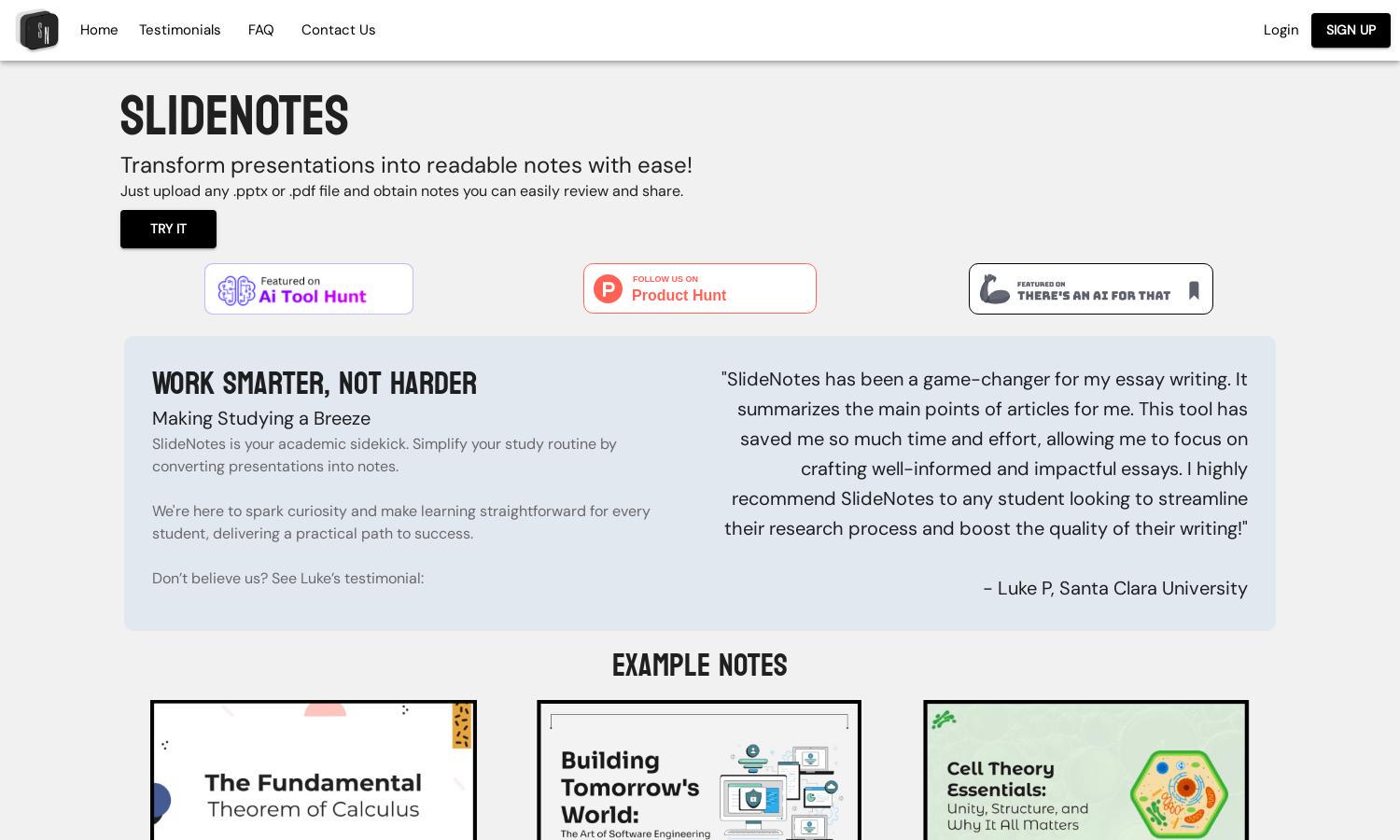
About SlideNotes
SlideNotes is a revolutionary tool designed to convert presentations and PDFs into easily digestible notes, targeting students and professionals. Its innovative feature automatically distills key information, helping save time and reduce the stress of note-taking. With SlideNotes, users can efficiently review essential content for better learning outcomes.
SlideNotes offers a free tier to get started, with premium subscriptions providing advanced features. The premium plan enhances functionality, allowing users to convert multiple documents simultaneously and access additional support. Users benefit greatly from upgrading, ensuring they have the best tools to optimize their study or work processes.
SlideNotes features an intuitive user interface designed for seamless navigation. The layout prioritizes user-friendliness, ensuring that converting presentations to notes is quick and uncomplicated. Unique features like drag-and-drop uploads and real-time summaries enhance the experience, helping users stay organized and focused on their learning or work goals.
How SlideNotes works
To use SlideNotes, users start by signing up on the website and selecting the file type they want to upload, either .pptx or .pdf. After uploading their presentation, the platform uses advanced algorithms to extract key points and summarize them into cohesive notes. Users can then review, download, or share their notes, making the entire process streamlined and efficient, enhancing productivity.
Key Features for SlideNotes
Automated Conversion
The automated conversion feature of SlideNotes streamlines the process of transforming lengthy presentations into manageable notes. Users simply upload their .pptx or .pdf files, and the tool intelligently summarizes content, saving time and effort. This makes studying and reviewing information more effective for all users.
User-Friendly Interface
The user-friendly interface of SlideNotes enhances usability, ensuring a seamless experience. With an intuitive layout, users can easily navigate through the process of uploading files and accessing their summarized notes. This feature significantly improves time efficiency, allowing users to focus on learning and productivity.
Multiple File Format Support
SlideNotes supports both PowerPoint (.pptx) and PDF formats, maximizing accessibility for all users. This unique feature allows students and professionals to convert various types of presentations into organized notes quickly, ensuring they can process information efficiently regardless of the source material.
You may also like:








