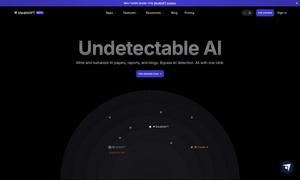MonitUp

About MonitUp
Screen Time for Windows is designed to track how users spend time on their PCs and applications, providing insightful analytics that enhance productivity. With its AI-supported suggestions, it empowers users to identify unproductive patterns and optimize their working habits, making it invaluable for individuals, teams, and parents.
Screen Time for Windows offers a free 7-day trial and a monthly subscription for $6 per user. Users can upgrade for advanced features like productivity reporting and app tracking. A 30-day money-back guarantee ensures satisfaction, while annual plans provide cost-effective options for ongoing productivity improvements.
The user interface of Screen Time for Windows is designed for seamless interaction and data visibility. Its straightforward layout allows users to easily navigate through reports and settings. Unique features, such as silent tracking and customizable app categorization, contribute to an intuitive experience that fosters productivity.
How MonitUp works
Users start by downloading and installing Screen Time for Windows, which runs in the background, automatically tracking application and website usage. They can access detailed reports via their MonitUp account, viewing metrics on productivity and receiving AI-based suggestions aimed at enhancing their work efficiency and time management.
Key Features for MonitUp
AI-Powered Productivity Reports
Screen Time for Windows delivers personalized productivity reports using AI to analyze past usage data. This key feature enables users to identify unproductive trends and receive actionable suggestions, paving the way for improved focus and efficiency in their daily tasks.
App Categorization
Screen Time for Windows allows users to categorize apps as productive, unproductive, or neutral. This feature enhances the accuracy of productivity reports, enabling users to make informed decisions about their digital habits and optimize their work performance effectively.
Real-Time Usage Tracking
With its real-time usage tracking, Screen Time for Windows offers immediate insights into how much time users spend on applications and websites. This critical feature enables users to assess their daily habits, helping them manage their time better and improve overall productivity.
You may also like: