MindGenie
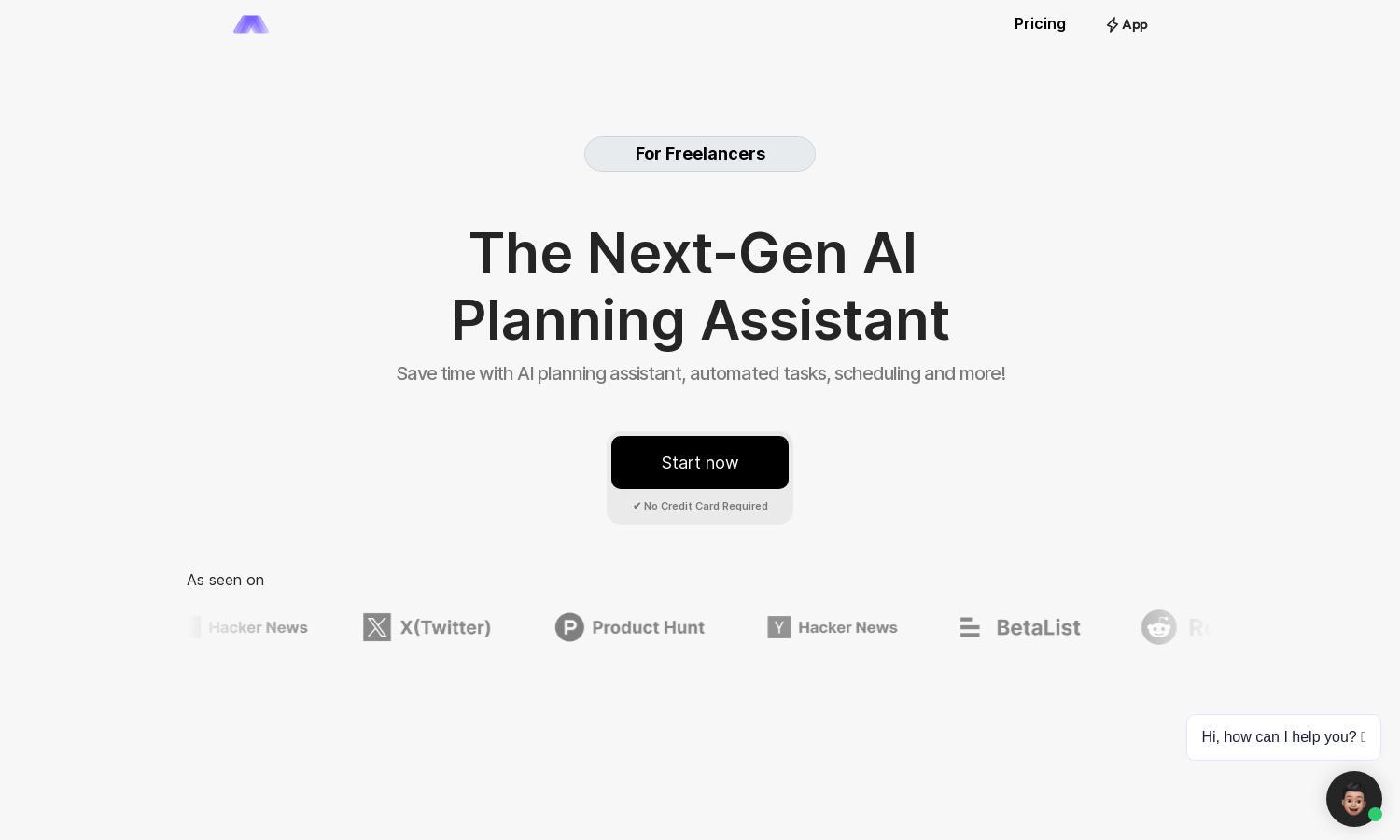
About MindGenie
Artifise is an AI-powered productivity app that simplifies task management for individuals looking to enhance their productivity. Its standout feature is the personalized language model, which tailors interactions to user preferences. By consolidating tasks in one platform, Artifise alleviates daily management challenges.
Artifise offers multiple subscription plans to cater to varying user needs. Monthly access is priced at $10, while the yearly plan is available for $96. Additionally, a limited lifetime deal is offered for $90. Upgrading provides users with enhanced tools for comprehensive productivity solutions.
The user interface of Artifise is designed for seamless navigation and intuitive interaction. Its streamlined layout enhances the browsing experience, making it easy for users to create tasks and manage projects. With features like focus mode and AI-driven checklists, Artifise takes productivity to the next level.
How MindGenie works
Users begin by onboarding through a simple sign-up process on Artifise. Once registered, they can easily navigate the user-friendly interface to access key features. Users create checklists, utilize personal language models for tailored task assistance, and engage focus mode for an uninterrupted work environment, all aimed at improving their productivity.
Key Features for MindGenie
Personalized Language Models
Artifise's personalized language models adapt to individual user needs, enhancing task management. This unique feature allows users to customize interactions, resulting in improved communication and effective responses tailored to personal preferences, making Artifise a standout productivity tool.
Focus Mode
Artifise features a dedicated focus mode that minimizes distractions and helps users concentrate on their tasks. By utilizing a timer and showing progress, this innovative aspect fosters a productive environment, enabling users to achieve more in less time.
AI Project Creation
The AI project creation tool in Artifise intelligently analyzes user inputs to generate dynamic checklists. This feature simplifies the planning process for complex tasks, providing structured guidance that helps users navigate their projects efficiently while saving time and effort.
You may also like:








