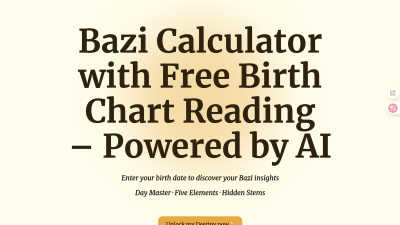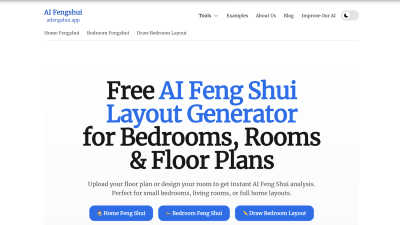MimicBrush
MimicBrush AI Free Online - Image Editing with Imitative Editing, offering powerful features for precise modifications.
VisitPublished on:
July 17, 2024
Category:
About MimicBrush
MimicBrush revolutionizes image editing with advanced AI technology that allows users to modify images by mimicking reference elements. It caters to both beginners and professionals, offering high-quality transformations, precise localized edits, and seamless texture transfers. Experience effortless creativity with MimicBrush's intuitive platform today.
MimicBrush offers a free tier for basic editing, with premium subscription plans providing advanced features like extensive texture transfers and enhanced editing tools. Upgrading to paid plans unlocks professional-level capabilities and greater flexibility, making it ideal for both casual users and serious designers seeking top-notch results.
MimicBrush features an intuitive user interface that simplifies the image editing process. Its streamlined layout enables easy navigation between different editing tools and options. The user-friendly design ensures a seamless experience, allowing users to focus on creativity rather than getting lost in complicated settings.
Frequently Asked Questions
Can MimicBrush provide realistic image edits?
Yes, MimicBrush excels in delivering highly realistic image edits through its advanced AI technology. By intelligently adapting elements from reference images, it ensures that transformed sections of the source image maintain a natural look. This capability makes it an essential tool for professionals seeking high-quality results.
How does MimicBrush support detailed image modifications?
MimicBrush specializes in supporting detailed image modifications, enabling users to edit specific parts of an image without affecting the entire picture. This precise approach allows for intricate adjustments, ensuring users can achieve their desired results effortlessly while maintaining high fidelity in their edits.
Is MimicBrush user-friendly for beginners?
Absolutely! MimicBrush is designed with user-friendliness in mind, catering to beginners who might lack professional skills. Its automated editing processes simplify the workflow, allowing anyone to achieve impressive results without extensive training, making it an ideal choice for newcomers to image editing.
What makes MimicBrush stand out among image editing tools?
MimicBrush stands out due to its unique imitative editing technology that provides automatic recognition and adaptation of reference image elements. This innovative approach, combined with texture transfer and localized adjustments, empowers users to create stunning edits easily, providing a competitive edge in the editing landscape.
How does MimicBrush enhance image editing for creative projects?
MimicBrush enhances image editing for creative projects by enabling users to achieve precision while experimenting with different reference images. This flexibility encourages inspiration and innovation, allowing users to elevate their work significantly and explore endless creative possibilities with ease and efficiency.
How do users interact with MimicBrush’s features?
Users interact with MimicBrush by selecting the editing area they wish to modify, uploading a reference image, and allowing the AI to perform seamless transformations. This intuitive process emphasizes ease of use, making it accessible for everyone looking to enhance their images creatively and effectively.
You may also like:
Shen Shu | Bazi Calculator Powered by AI
Shen Shu is an AI BaZi platform for chart readings, 10-Year Luck forecasts, and relationship insights based on Chinese metaphysics.
AI Feng Shui Generator
Get instant Feng Shui insights with AI. Upload your floor or bedroom layout and receive personalized, expert-based recommendations.