InlineGPT
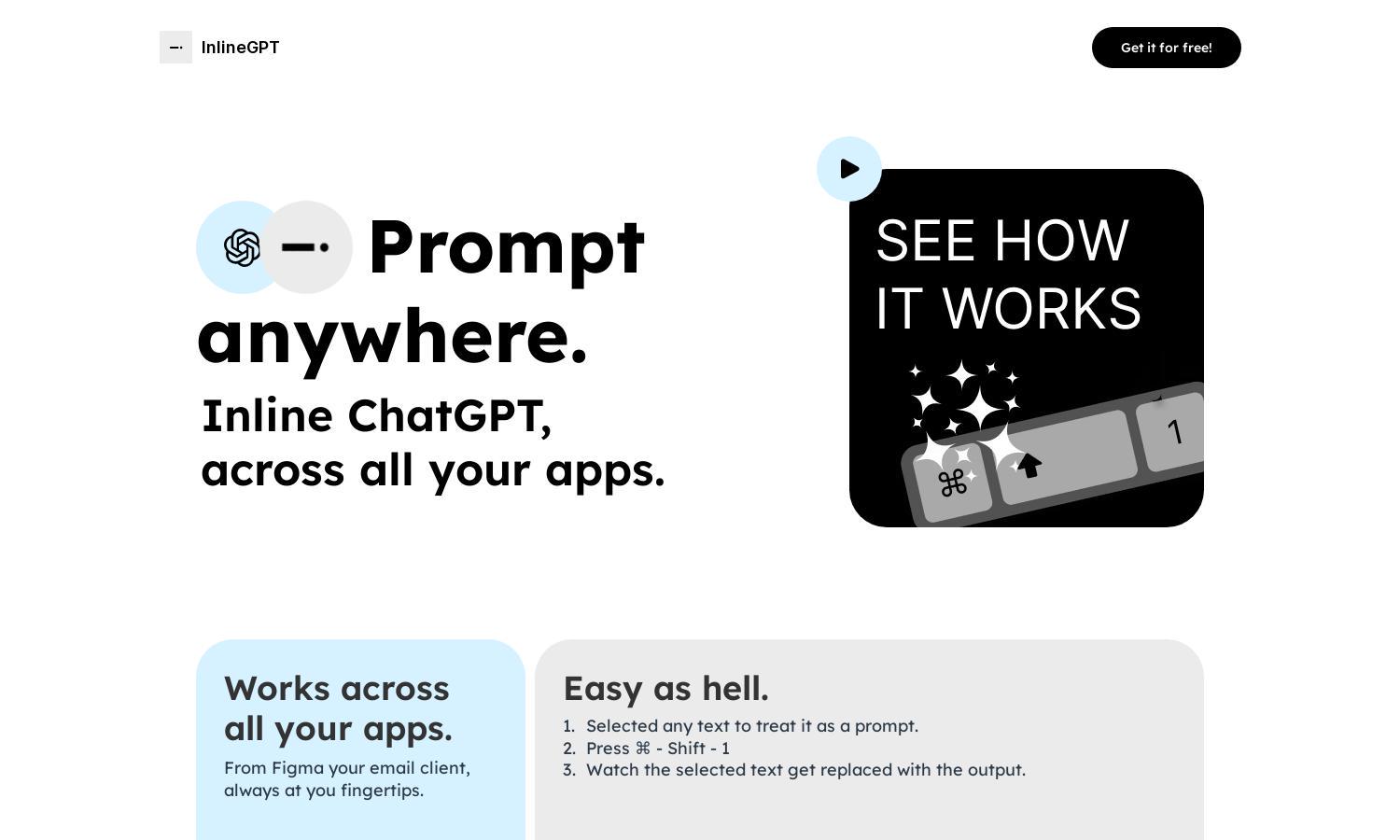
About InlineGPT
InlineGPT is an innovative tool designed to empower users by enabling AI prompts seamlessly across multiple applications. With its intuitive interface allowing users to replace selected text with AI responses, InlineGPT enhances productivity and simplifies tasks, making it ideal for anyone who hates switching contexts.
InlineGPT offers its services free of charge, allowing users to access full functionality with just an OpenAI API key. There are currently no subscription tiers, making it accessible for everyone. Users enjoy the benefit of seamless AI integration without any financial commitment, increasing productivity effortlessly.
InlineGPT features a user-friendly interface that facilitates quick interactions and easy navigation. The layout is designed for a seamless browsing experience, allowing users to highlight text and receive immediate AI responses. With a straightforward design, InlineGPT ensures users can focus on their tasks without distractions.
How InlineGPT works
To use InlineGPT, simply install the Chrome extension and onboard using your OpenAI API key. Select any text in your application, press ⌘ - Shift - 1, and watch as it gets replaced with the AI-generated output. This effortless integration enhances your workflow, making tasks quicker and more efficient.
Key Features for InlineGPT
Effortless Prompting
One of InlineGPT's standout features is its effortless prompting capability. Users can simply select any text across applications, making it easy to generate tailored AI responses instantly, significantly enhancing productivity and workflow efficiency in various environments.
Cross-Application Functionality
InlineGPT boasts notable cross-application functionality, enabling users to integrate AI prompts seamlessly within their favorite tools—from design software to email clients—bringing convenience and efficiency to every aspect of their workflow.
User-Friendly Integration
InlineGPT’s user-friendly integration allows for effortless AI interaction without switching between applications. By simply selecting text and issuing commands, users enjoy enhanced productivity and a smoother experience across all their digital tasks.








