GPTChat for Slack
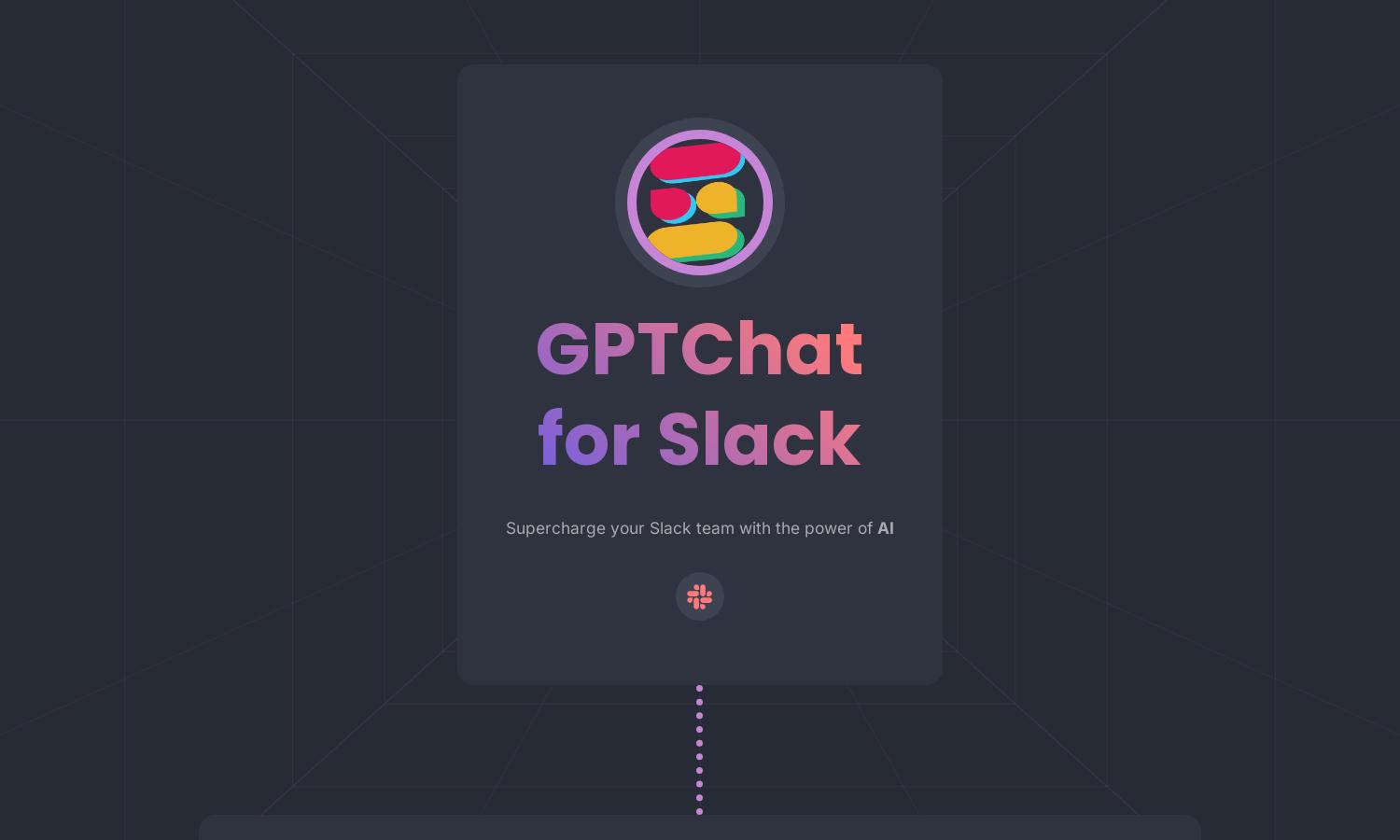
About GPTChat for Slack
GPTChat for Slack is a powerful AI integration tool for Slack that revolutionizes team communication. It allows users to generate content like emails and articles instantly and provides intelligent suggestions based on OpenAI’s technology. Perfect for teams looking to optimize efficiency and enhance collaboration.
GPTChat for Slack offers a flexible pricing structure with options that cater to various user needs. Each tier includes unique features and benefits, allowing users to maximize their AI experience. Upgrading provides enhanced capabilities, ensuring seamless integration and more powerful tools for team productivity.
The user interface of GPTChat for Slack is designed for seamless interaction and efficiency. With an intuitive layout, users can easily access AI features, making it effortless to generate content and collaborate. Its user-friendly design promotes a smooth experience for all team members.
How GPTChat for Slack works
Users start by signing up for GPTChat for Slack, utilizing their organizational email for authentication. Once integrated, they can easily access the AI-powered features directly within Slack. By entering commands or questions, users receive instant responses, making collaboration more dynamic and efficient. The platform offers real-time support, enhancing the overall user experience.
Key Features for GPTChat for Slack
Real-time AI Integration
GPTChat for Slack offers real-time AI integration, enhancing communication within teams. Users can generate instant responses to queries and requests, allowing for smoother conversations and improved decision-making. This innovative feature transforms the way teams interact, fostering a more collaborative atmosphere.
Content Generation Capabilities
With robust content generation capabilities, GPTChat for Slack enables users to create emails, articles, and lists quickly. This feature saves time and enhances productivity, as team members can focus on important tasks while the AI handles content generation seamlessly, improving overall workflow efficiency.
Temporary Conversation Logs
GPTChat for Slack maintains temporary conversation logs for up to 30 days to enhance user experience. This feature allows for error handling and improves functionality by remembering past interactions, ensuring that teams can continue their discussions without losing context and streamlining ongoing projects.
You may also like:








