Google Earth Studio
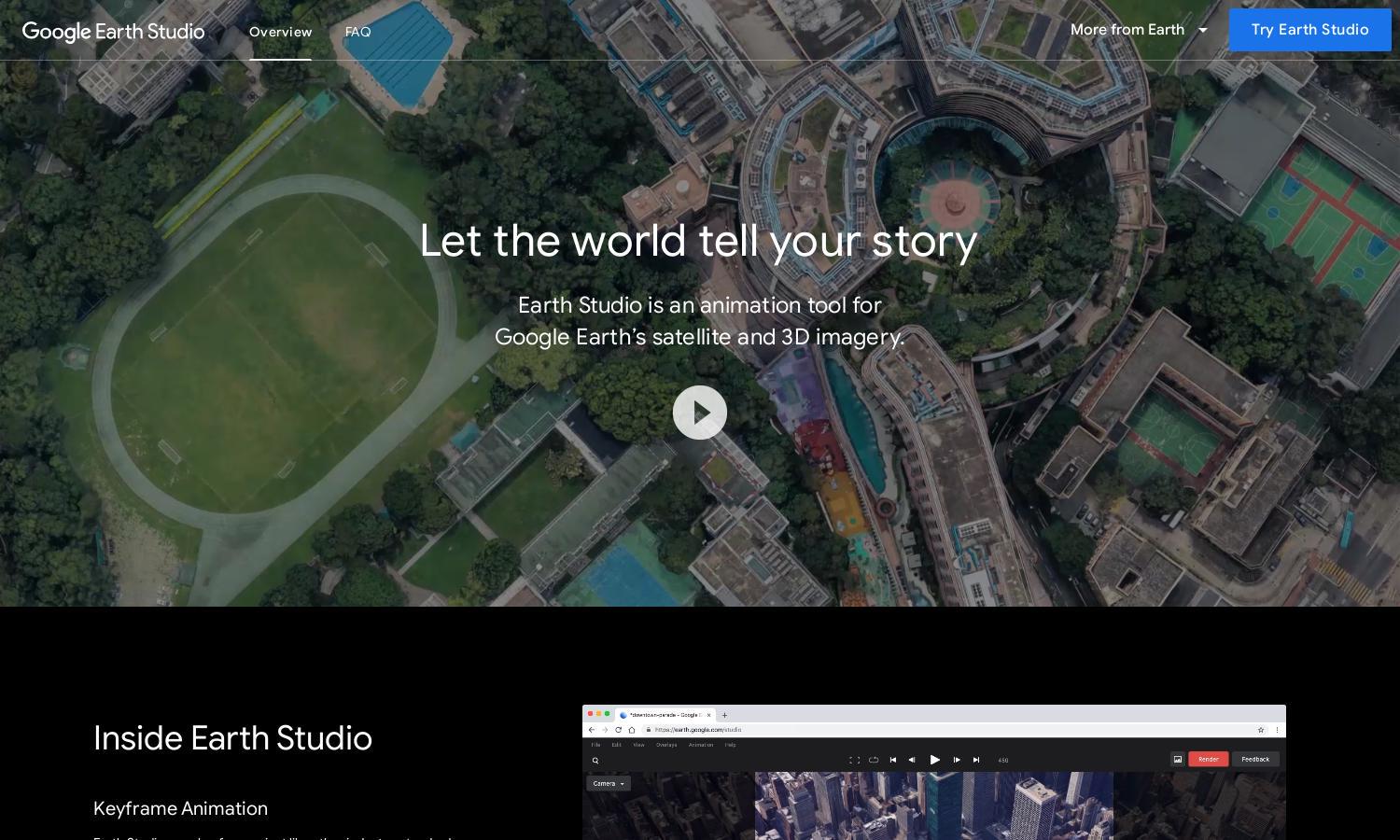
About Google Earth Studio
Google Earth Studio is a powerful web-based animation tool designed for creators and storytellers. It allows users to harness the breathtaking satellite and 3D imagery from Google Earth, enabling them to create engaging animations effortlessly. With keyframe animations and customization options, users can produce professional content that captivates audiences.
Google Earth Studio is free to use, allowing users to explore its features without subscription costs. Users can sign in with their Google account to request access. Although there are no paid tiers, the platform offers immense value with its features, helping users create stunning animations effortlessly.
The user interface of Google Earth Studio is designed for seamless navigation and efficient animation creation. Its intuitive layout and user-friendly features make it easy for both beginners and professionals to produce stunning visuals. By simplifying the animation process, Google Earth Studio enhances the overall user experience.
How Google Earth Studio works
Users begin by signing in to Google Earth Studio with their Google account to gain access. They can choose from various templates to kickstart their projects or use keyframe animations to manipulate the globe creatively. The browser-based platform allows easy customization, enabling users to animate elements like the camera’s field of view or sun's position, making the entire workflow straightforward and enjoyable.
Key Features for Google Earth Studio
Keyframe Animation
Keyframe Animation is a standout feature of Google Earth Studio, enabling users to create dynamic animations effortlessly. By adjusting the globe’s position and setting keyframes, users can produce intricate animations just like in industry-standard tools, ensuring both flexibility and creativity in animation projects.
Custom Attributes Animation
Another remarkable feature of Google Earth Studio is its ability to animate custom attributes, such as the sun’s position and camera angles. This flexibility allows users to enhance their animations with specific details, creating more informative and visually appealing content that resonates with viewers.
3D Camera Export
3D Camera Export is a unique feature of Google Earth Studio that allows for seamless integration with Adobe After Effects. Users can enhance their animations post-production by adding map labels and pins easily, ensuring that their final products are polished and professional.
You may also like:








