Draw3D
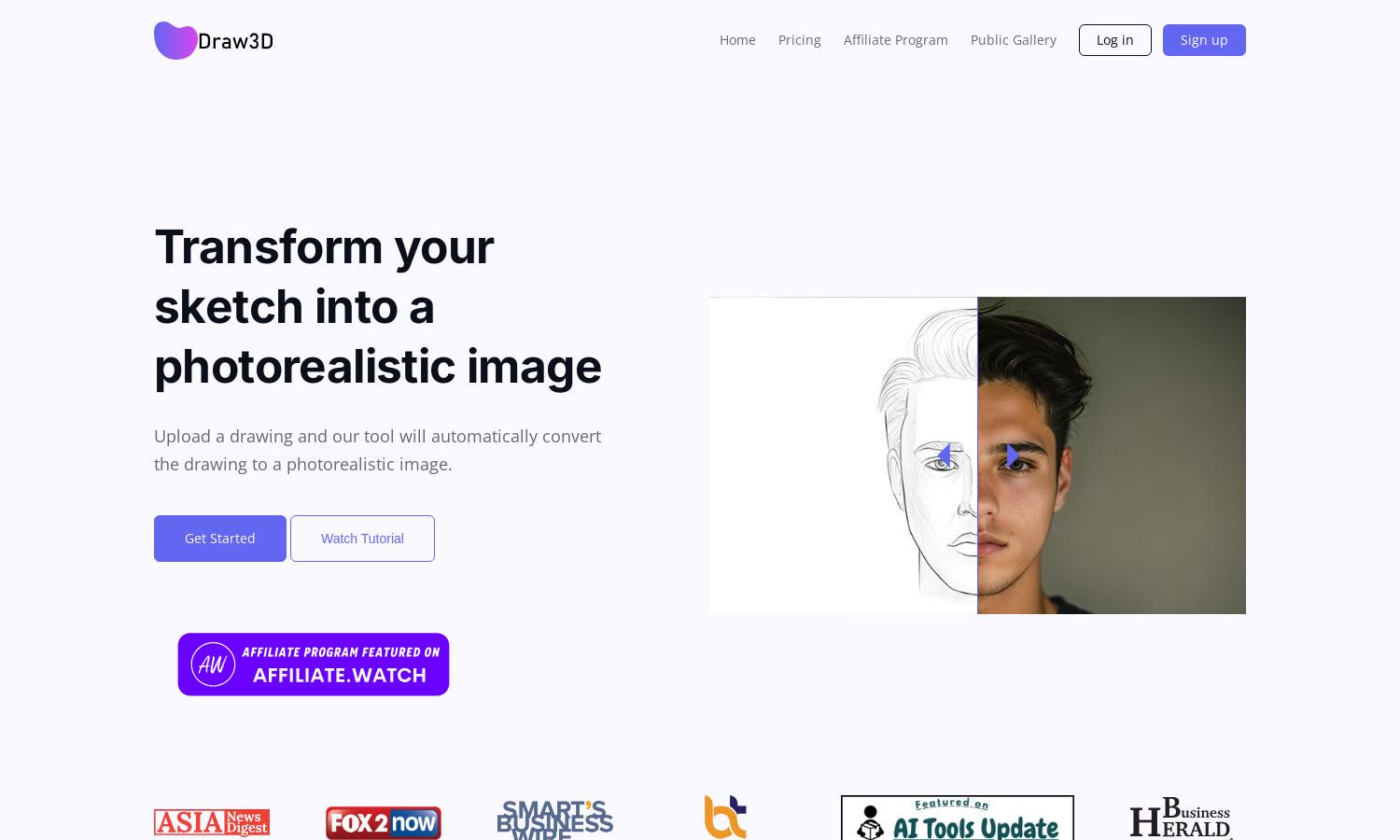
About Draw3D
Draw3D is an innovative platform designed for artists and designers aiming to turn sketches into stunning, photorealistic images. Users can effortlessly create visuals by sketching simple designs, which Draw3D then transforms using AI. This unique technology enhances user creativity by simplifying complex art processes.
Draw3D offers flexible pricing plans tailored for various user needs, ensuring affordable access to its powerful features. Each subscription tier unlocks additional functionalities, such as enhanced image resolution and editing tools. Upgrading to higher plans provides users with exclusive benefits and increased capabilities for their creative projects.
The user interface of Draw3D is designed for a seamless experience, featuring intuitive navigation and powerful editing tools. Users can easily access various functions, like sketch generation and image enhancement, ensuring smooth interaction. This user-friendly design enhances creativity while effectively showcasing Draw3D’s advanced technologies.
How Draw3D works
To interact with Draw3D, users begin by signing up and sketching their desired image. The platform's AI technology processes the input, generating a photorealistic version of the sketch. Users can then upscale their images, making edits with the integrated editor, allowing them to produce high-quality artwork with ease.
Key Features for Draw3D
Photorealistic Image Generation
The photorealistic image generation feature of Draw3D allows users to easily convert their sketches into stunning visuals. This unique capability utilizes advanced AI technology to deliver high-quality results, enhancing the creative process for artists by transforming simple artwork into professional-grade images that impress.
Upscaling Feature
Draw3D's upscaling feature enables users to enhance their generated images without quality loss, increasing resolution up to 4x. This significant advantage ensures that artworks remain detailed and crisp, providing creators with the tools to finalize their projects with professional-grade output, meeting diverse artistic needs.
Integrated Image Editor
The integrated image editor in Draw3D allows users to easily filter, resize, and adjust their created images. This essential tool enhances the user experience by providing flexibility in finalizing artworks, ensuring that artists can tweak their designs to perfection directly within the platform for optimal results.








