Doclime
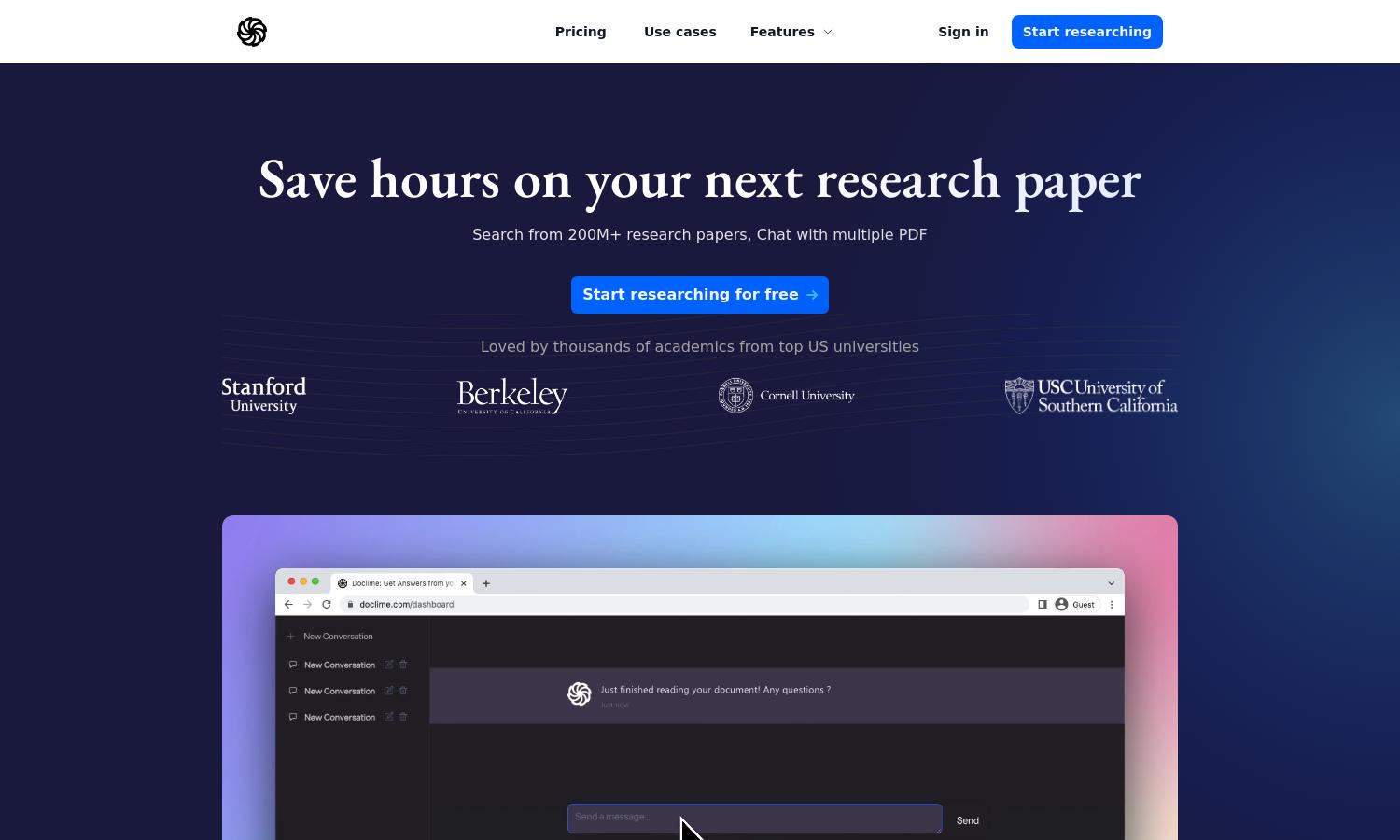
About Doclime
Doclime is your professional AI assistant for efficiently understanding and analyzing large documents. With the ability to upload and converse with PDF files, users can get precise answers backed by citations. Ideal for students and professionals, it significantly reduces the time spent comprehending complex texts.
Doclime offers a free tier with essential features, while premium subscriptions unlock advanced capabilities. The pricing plans include monthly or yearly options, providing users with flexibility. Upgrading enhances functionality, allowing for better document management and faster access to insights from various text formats.
Doclime features a user-friendly interface designed for seamless navigation and interaction with PDF documents. Its layout facilitates quick access to key functionalities, enhancing the overall user experience. With intuitive controls and responsive design, Doclime enables users to maximize efficiency in their document analysis.
How Doclime works
To use Doclime, users start by uploading their PDF files onto the platform. Once the documents are ready, they can ask questions related to the content. The advanced AI processes the text and provides concise answers along with relevant citations. This streamlined interaction ensures users find the information they need with minimal effort.
Key Features for Doclime
Chat with PDFs
Doclime allows users to engage in real-time conversations with their PDF documents. This unique feature enables quick extraction of information, making it easier for users to navigate complex texts and get answers without lengthy manual searches or cross-referencing.
Optical Character Recognition (OCR) Support
Doclime's Optical Character Recognition feature converts scanned PDFs into machine-readable text, broadening its usability. This means users can interact with any PDF, including scanned documents, ensuring that essential information is always accessible and easily understood regardless of the document format.
Vision Support
Doclime includes innovative vision support, allowing users to capture screenshots of any section of their documents. Users can ask specific questions about these images, which enhances the platform's ability to provide relevant answers, making document comprehension even more efficient and user-friendly.








