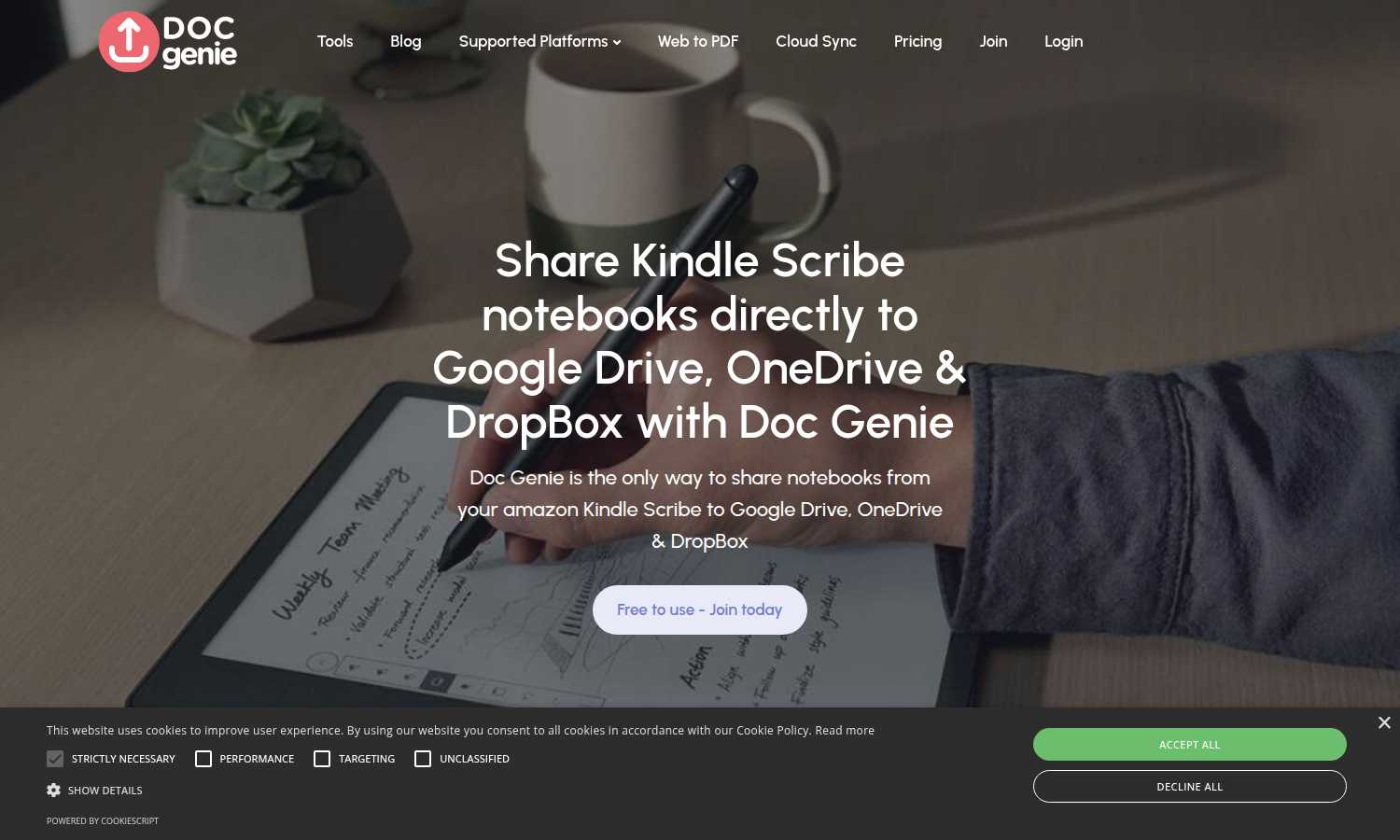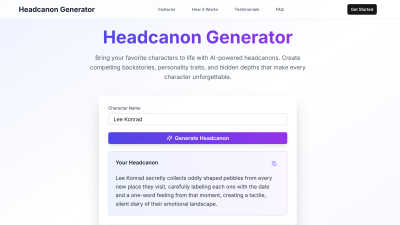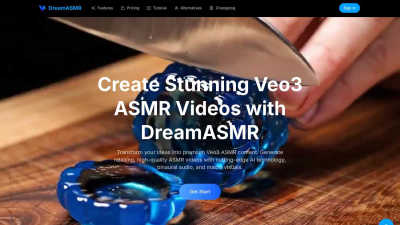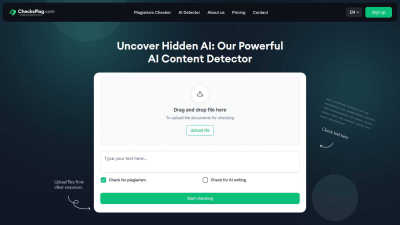Doc Genie
Doc Genie allows easy sharing and syncing of Kindle Scribe notebooks to major cloud storage services.
VisitPublished on:
May 9, 2025
About Doc Genie
Doc Genie simplifies the process of sharing and syncing Kindle Scribe notebooks with platforms like Google Drive, Dropbox, and OneDrive. Users can effortlessly back up and organize their notes in the cloud, enhancing access and workflow. Its scheduling feature helps users stay organized and ensures notes remain up-to-date. Doc Genie offers a free plan for Kindle Scribe users, alongside a pro subscription for those seeking advanced features. The pro tier grants unlimited access, enabling users to maximize their interaction with the platform. Special promotions are available, ensuring value for both casual and serious users. The user interface of Doc Genie is designed for maximum efficiency and ease of use. With a clean layout and intuitive navigation, users can quickly access features like cloud syncing and PDF conversion. This design enhances the overall user experience, making Doc Genie a favorite for Kindle Scribe enthusiasts.
You may also like:
DreamASMR
DreamASMR is an advanced platform for generating immersive Veo3 ASMR videos using AI technology.
ChecksPlag.com
ChecksPlag.com offers an AI content detector to ensure originality and avoid plagiarism.