Copyfish
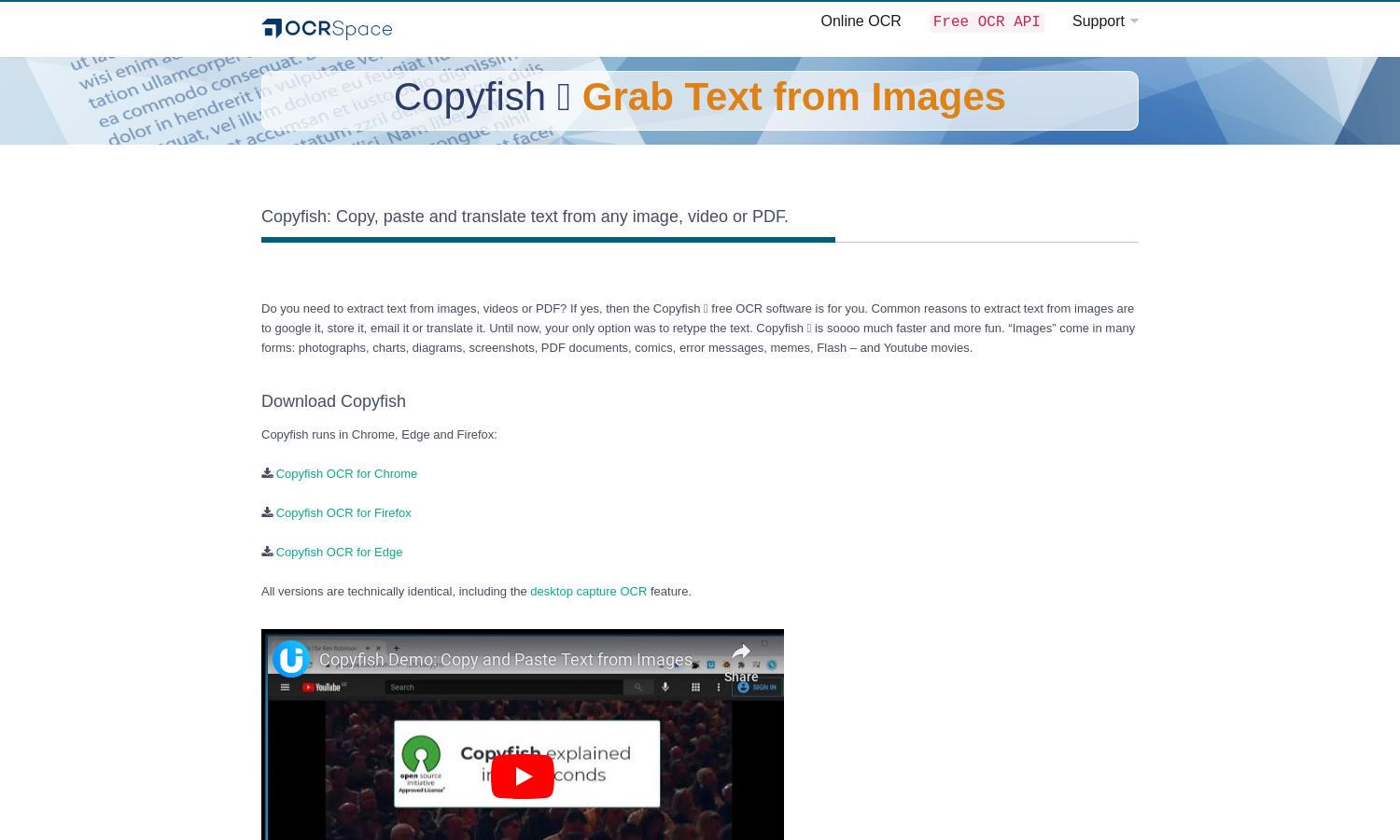
About Copyfish
Copyfish is a versatile OCR software designed for those needing to extract text from images, videos, and PDFs. Users can utilize the desktop capture feature for enhanced functionality, making it simple to transform captured text into editable formats, streamlining the way information is reused and stored.
Copyfish is free to use, providing essential OCR capabilities without subscription fees. Users can enhance their experience by opting for optional extensions, offering additional features at no cost. This ensures everyone can benefit from efficient text extraction and translation tools tailored to their needs.
The user interface of Copyfish is intuitive and user-friendly, making text extraction seamless. With easy navigation and quick access to essential functions, users can swiftly capture and manipulate text, ensuring a smooth experience. Copyfish emphasizes efficiency while maintaining a clean, accessible design.
How Copyfish works
To use Copyfish, users start by installing the extension in their browser. Once added, they can click the Copyfish icon to capture text from images, videos, or PDFs directly. The easy-to-use interface allows for quick selection of text areas, enabling users to extract, copy, and translate text efficiently.
Key Features for Copyfish
Screenshot Reader
The Screenshot Reader is a standout feature of Copyfish, enabling users to capture and convert text from images effortlessly. This innovative tool allows users to extract text quickly without the need for retyping, streamlining workflows and enhancing productivity for a variety of tasks.
Multi-language Support
Copyfish supports numerous languages, making it accessible for a global audience. With capabilities for Arabic, Chinese, Spanish, and many more, users can easily translate and extract text from various media. This broad language support enhances the usability and value of Copyfish in diverse contexts.
Desktop OCR Support
With desktop OCR support, Copyfish allows users to capture text from any open document or graphic on their screens. This unique feature enhances functionality by providing versatility for extraction needs across PDFs, web pages, and presentations, saving time and improving the overall user experience.
You may also like:








