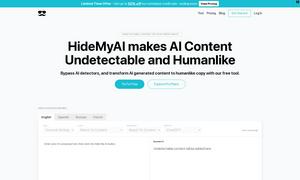Companion AI
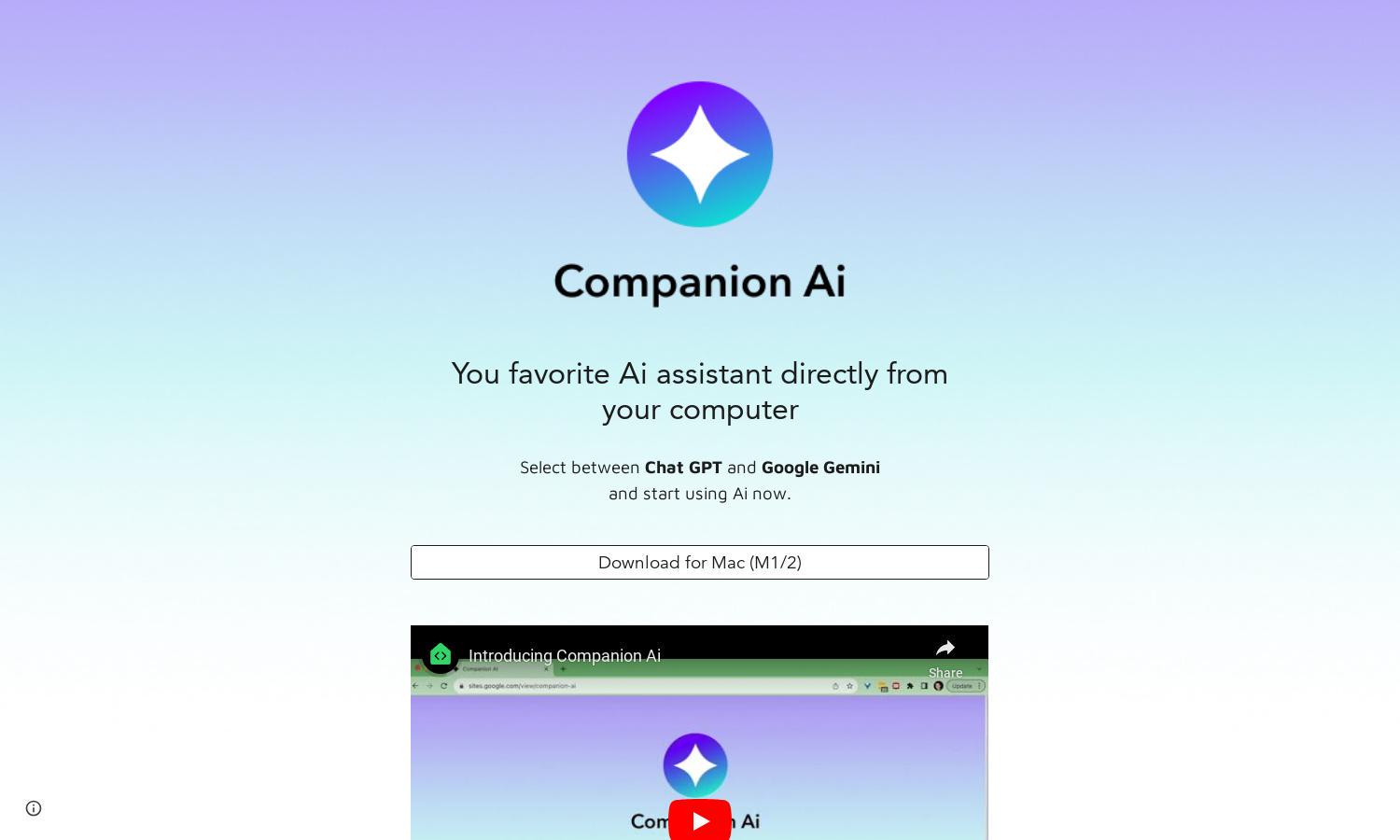
About Companion AI
Companion AI revolutionizes the way users select AI assistants, including Chat GPT and Google Gemini. Its seamless interface ensures a smooth user experience from onboarding to daily use. The platform is designed for anyone seeking efficient AI assistance directly from their computer, making tasks easier and smarter.
Companion AI offers multiple pricing plans with distinct features. Users can enjoy a free basic plan that provides access to core functionalities, while premium tiers unlock advanced options like enhanced companion selection and personalized updates. Upgrading ensures users always have the latest features for optimal performance.
The user interface of Companion AI is designed for simplicity and accessibility, providing an effortless browsing experience. With intuitive navigation and clearly defined features, users can easily manage their AI assistants. The layout fosters engagement and efficiency, making Companion AI a must-try for modern users.
How Companion AI works
Companion AI allows users to interact with their chosen AI assistant through a straightforward onboarding process. After installation, users can right-click the spark icon on their tray bar to select their companion—either Chat GPT or Google Gemini. The platform enhances accessibility and ensures automatic updates, creating a seamless experience.
Key Features for Companion AI
Companion Selection
Companion AI’s unique feature of companion selection lets users effortlessly toggle between Chat GPT and Google Gemini. This functionality enhances user experience by providing tailored AI interaction based on specific needs and preferences, making Companion AI an indispensable tool for effective communication.
Automatic Updates
Companion AI includes an automatic update feature, ensuring users always access the latest functionalities without hassle. This boosts efficiency and keeps the platform current, allowing users to focus on getting the most from their AI assistants without worrying about manual updates.
Tray Bar Integration
Companion AI's tray bar integration allows users to manage their AI assistant effortlessly. By clicking the spark icon, users can quickly show or hide the application, providing a convenient way to manage interactions while working, enhancing overall productivity and responsiveness to user needs.
You may also like: