ChatPDF
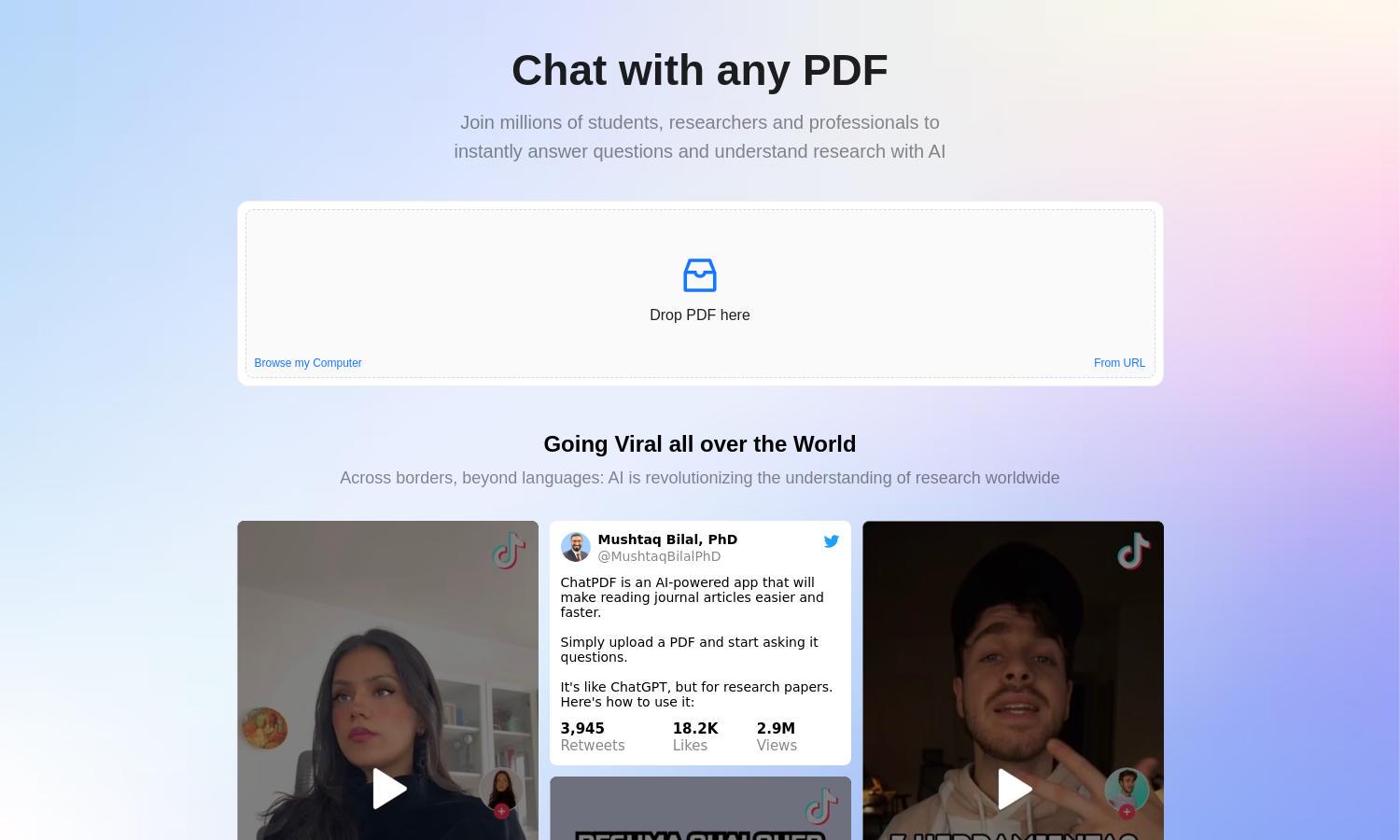
About ChatPDF
ChatPDF provides an innovative platform for analyzing and understanding PDF documents using conversational AI. Users simply upload their PDFs to ask questions and obtain quick summaries, benefiting students, researchers, and professionals seeking efficient document comprehension and insights. Experience seamless access to information with ChatPDF.
ChatPDF offers a free plan allowing analysis of 2 documents daily. For users needing more, the ChatPDF Plus plan unlocks unlimited document analysis and advanced features. This tier provides significant value for students and professionals, enhancing their workflow and research capabilities for a modest fee.
The user interface of ChatPDF is designed for efficiency, offering a side-by-side view of chats and document content. This layout enables users to engage directly with the PDF while receiving real-time answers, enhancing accessibility and clarity. Users will appreciate its straightforward navigation and intuitive design.
How ChatPDF works
To use ChatPDF, simply visit the website and upload your PDF document. After uploading, users can interact with the document by typing questions or requesting summaries. ChatPDF's AI technology works in the background, processing the PDF's content and providing instant, accurate responses for efficient analysis and understanding.
Key Features for ChatPDF
Conversation-Based Document Analysis
ChatPDF specializes in conversational document analysis, allowing users to engage directly with their PDF files. By simply uploading a document, users can ask questions and receive insightful responses instantly, streamlining the research process and enhancing understanding.
Multi-Document Interaction
ChatPDF enables users to manage multiple PDF documents within one conversation. This feature allows for organized discussions while comparing information across different documents, making it easier to find connections and extract relevant insights efficiently.
Built-in Citation System
ChatPDF includes a built-in citation system, linking user queries to specific references within the PDF. This feature promotes credibility and allows users to verify information quickly, enhancing the research experience and ensuring users stay informed and accurate in their analyses.








