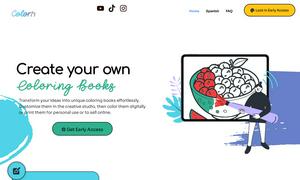BeC
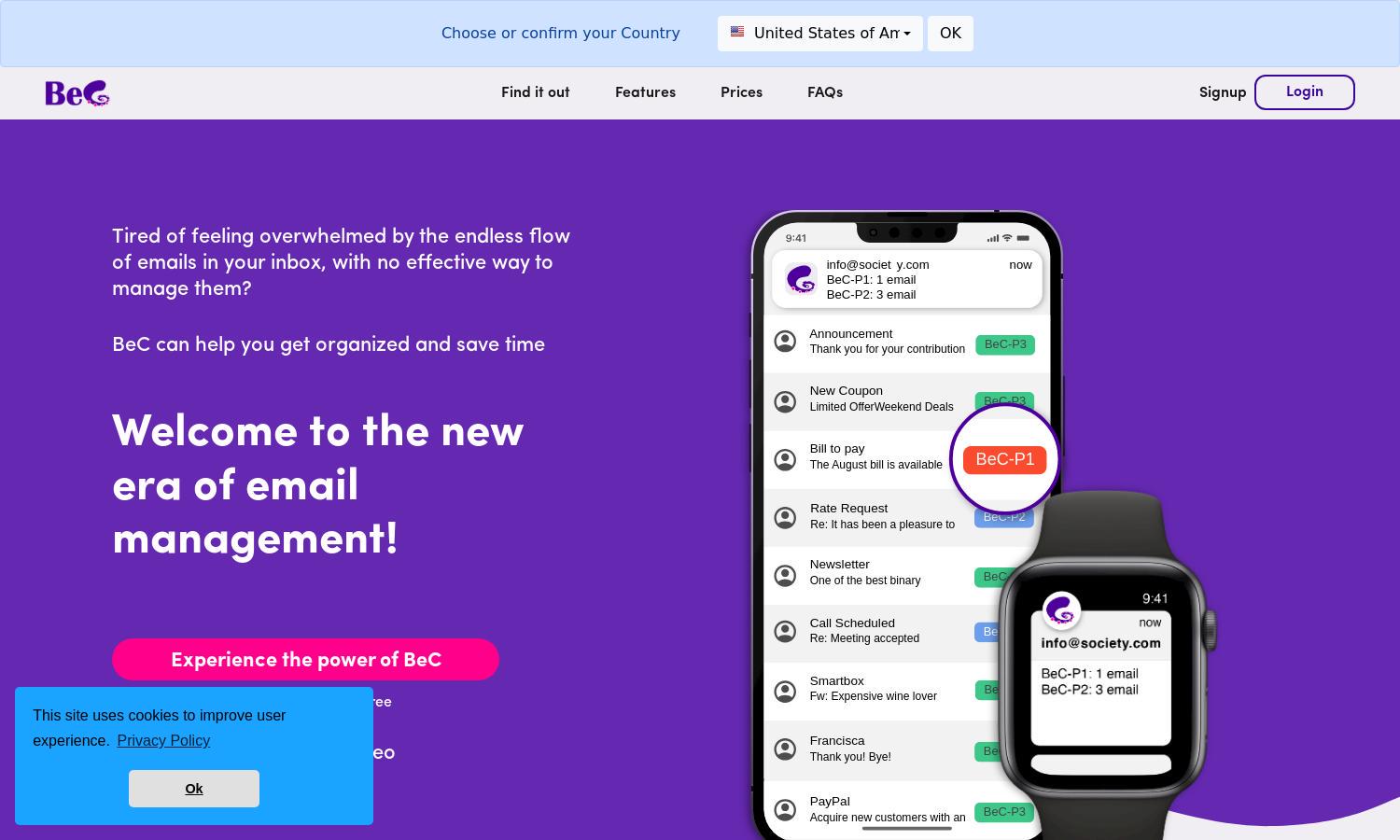
About BeC
BeC transforms how users manage their email by automatically classifying and organizing messages based on priority. By focusing on genuine importance, BeC reduces distractions and enhances productivity for professionals and individuals alike. This innovative service offers seamless integration with existing email platforms while prioritizing user privacy and data security.
BeC offers flexible pricing plans with a special promotion of 70% off and the first month free for a 12-month subscription. Users can choose their tier based on the number of priority levels needed, making it easy to enhance email management and stay organized.
BeC's user interface is designed for simplicity and ease of use. With a clean layout, users can quickly navigate through their prioritized emails and notifications. The intuitive design allows for a seamless experience, making email management less overwhelming and more organized.
How BeC works
To start using BeC, users simply sign up and connect their existing email account. The platform automatically classifies incoming emails based on user-defined priorities without the need for manual filtering. Users can easily navigate their inbox, focusing on urgent emails while remaining informed about less critical ones through tailored notifications.
Key Features for BeC
Automatic Email Classification
BeC’s automatic email classification feature categorizes incoming messages based on user-defined priorities. This unique functionality ensures that important emails are immediately accessible, allowing users to focus on what truly matters, enhancing productivity and reducing stress associated with email overload.
Personalized Notification System
BeC offers a personalized notification system that alerts users solely about significant emails. By eliminating distractions from less important messages, BeC enhances the user experience, ensuring critical communications are never missed while maintaining focus during tasks.
Multi-device Notification Management
BeC enables users to set notifications independently for multiple devices, preventing duplicate alerts. This feature allows users to maintain a clear separation between personal and work emails, ensuring they stay organized and focused without missing vital messages.
You may also like: