AutoPod
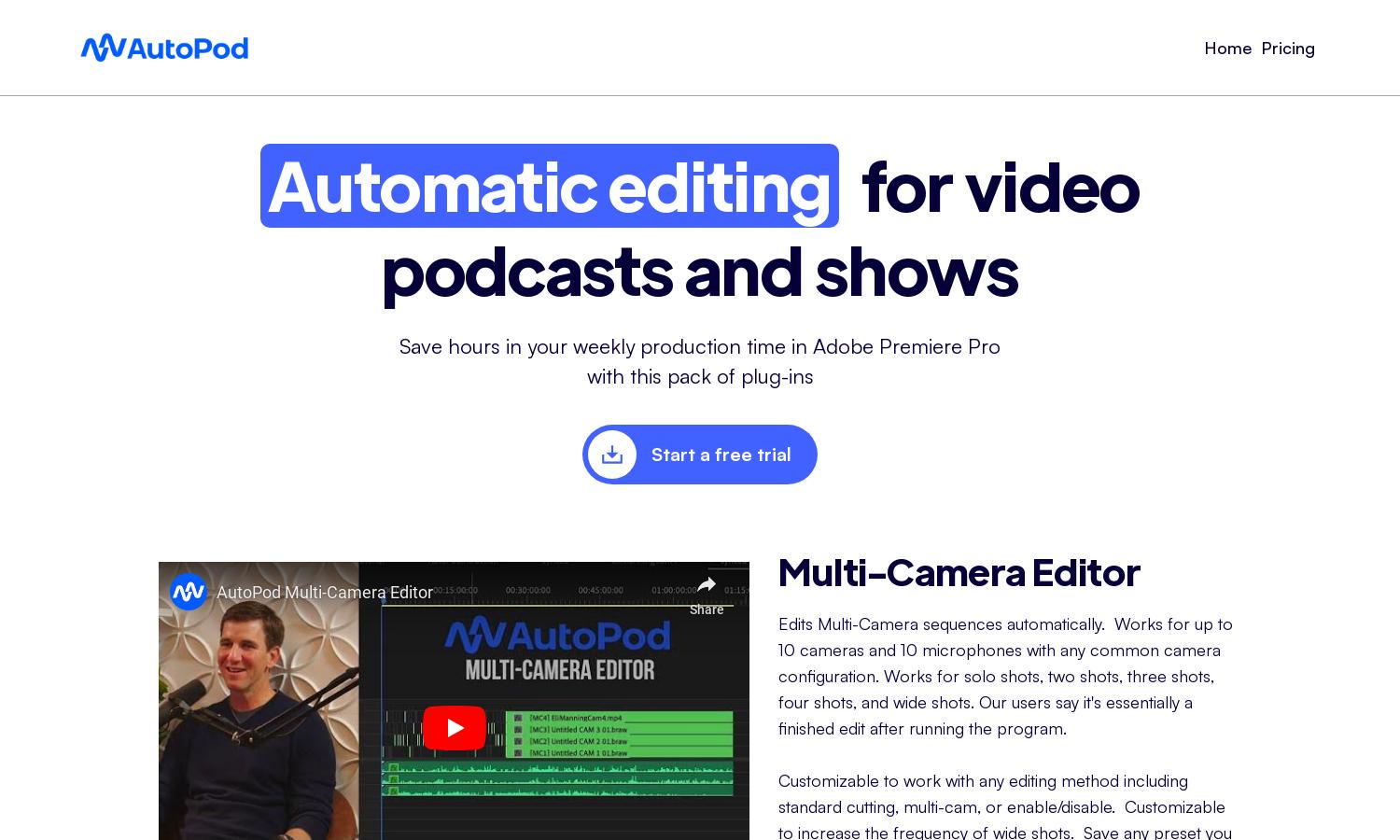
About AutoPod
AutoPod simplifies podcast editing with innovative Premiere Pro plug-ins, targeting video creators seeking efficiency. Streamline your workflow with features like automatic multi-camera editing and jump cuts, allowing editors to focus on content rather than tedious tasks, ultimately enhancing production quality and saving time.
AutoPod offers various pricing plans, including a free trial to explore its powerful features. Users can select options based on their needs, with benefits like customizable editing and batch export capabilities. Upgrading unlocks more advanced editing tools, making it a valuable investment for serious podcasters.
AutoPod's user interface is designed for intuitive navigation, ensuring a smooth user experience. Its clean layout allows easy access to key features, including multi-camera editing and social clip creation, which enhance the overall workflow. Users will find it straightforward to achieve high-quality edits effortlessly.
How AutoPod works
To get started with AutoPod, users simply sign up for a free trial on the website. After installation, they can easily integrate the plug-ins into Adobe Premiere Pro. The user-friendly interface guides users through automatic edits, customization options, and social clip creations. The streamlined workflow allows podcasters to save time while improving the quality of their video content.
Key Features for AutoPod
Multi-Camera Editor
The Multi-Camera Editor feature in AutoPod allows automatic editing of multi-camera sequences in Premiere Pro. Supporting up to 10 cameras and 10 microphones, this unique tool simplifies complex edits, ensuring a polished final product and saving creators significant time and effort.
Social Clip Creator
AutoPod’s Social Clip Creator automatically generates perfectly sized clips for various social media formats. Users can quickly create engaging content by specifying in/out points, saving time while expanding their reach with tailored clips for platforms like Instagram and Facebook, enhancing audience engagement.
Jump Cut Editor
The Jump Cut Editor feature in AutoPod identifies silence in video footage and creates jump cuts accordingly. This critical functionality keeps viewers engaged by ensuring a dynamic viewing experience, allowing podcasters to produce polished, compelling content efficiently and effortlessly.








