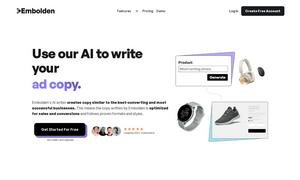Clean Inbox for Gmail™
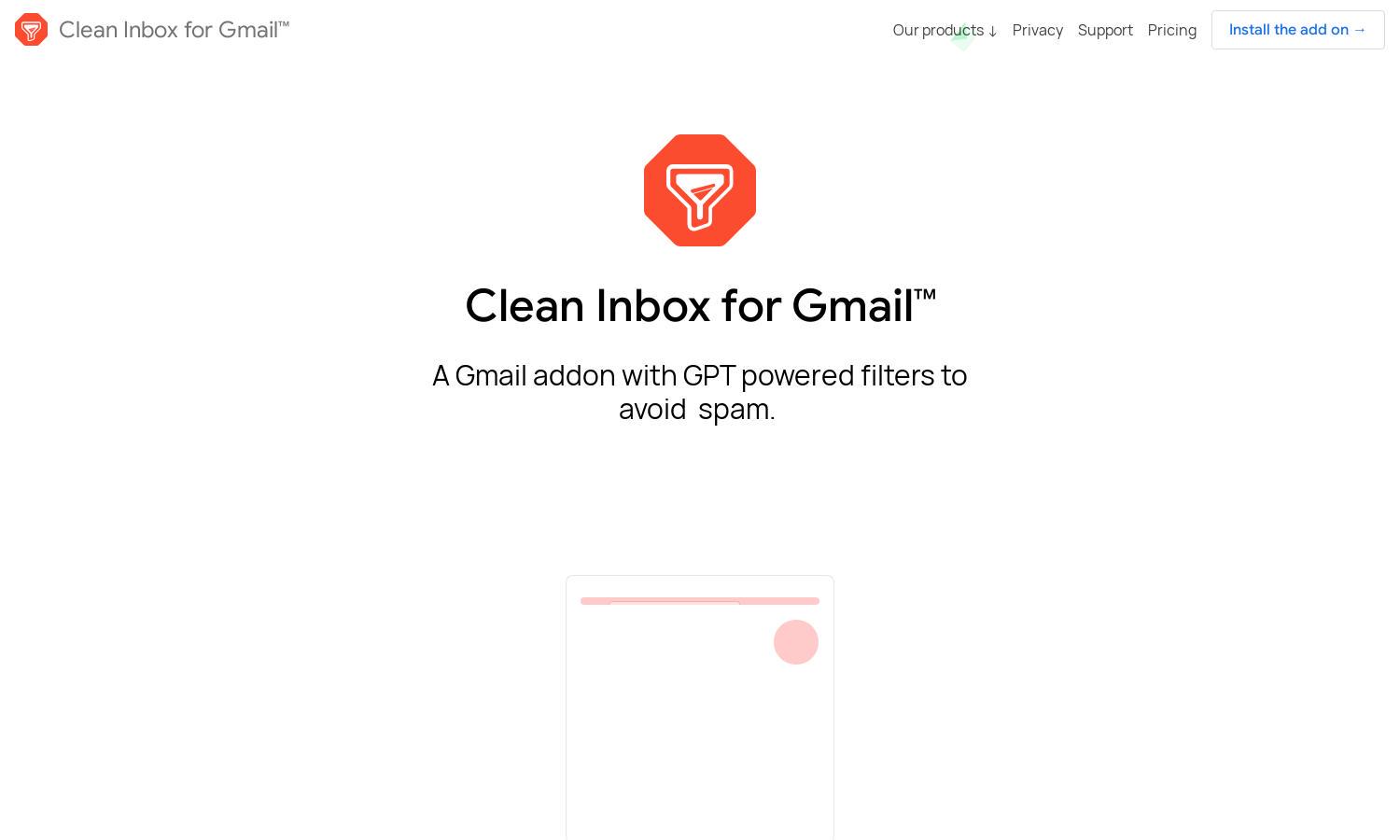
About Clean Inbox for Gmail™
Clean Inbox for Gmail™ helps users combat annoying automated emails through smart filtering technology. This innovative Gmail addon employs GPT-powered filters to automatically organize unwanted messages into labeled categories, enhancing productivity and simplifying inbox management, making it ideal for anyone seeking a clutter-free email experience.
Clean Inbox for Gmail™ offers flexible subscription plans tailored to your needs. The basic tier offers essential filtering features, while premium offerings unlock advanced functionalities such as custom filters and priority support. Whether you're a casual user or a power user, Clean Inbox provides value and effective email management solutions.
The user interface of Clean Inbox for Gmail™ is designed for effortless navigation and a seamless experience. Its intuitive layout allows users to easily create and apply filters, manage categories, and track performance metrics. The user-friendly design enhances productivity, making email management efficient and enjoyable.
How Clean Inbox for Gmail™ works
To get started with Clean Inbox for Gmail™, users simply install the addon and complete a quick onboarding process. After setup, they can create custom filters based on desired phrases to categorize incoming emails. The easy-to-navigate dashboard enables users to manage existing filters and labels effectively while benefiting from GPT-powered suggestions to enhance email organization over time.
Key Features for Clean Inbox for Gmail™
GPT-Powered Filters
Clean Inbox for Gmail™ uses advanced GPT-powered filters, enabling users to efficiently categorize unwanted emails. This unique feature identifies phrases typically associated with spam or marketing emails, making it easier to manage your inbox and ensuring significant improvements in email organization and user productivity.
Custom Filter Generation
Clean Inbox for Gmail™ allows users to create custom filters effortlessly with its AI-powered technology. This feature enables personalized email management by recognizing patterns and suggesting effective filters, ensuring users maintain a focused inbox and effectively minimize distractions from unwanted messages.
Sender Management
With its sender management feature, Clean Inbox for Gmail™ empowers users to block specific senders to prevent unwanted emails from cluttering their inbox. This tool enhances user control over incoming emails and simplifies the unsubscribing process, promoting a cleaner and more organized email experience.
You may also like: